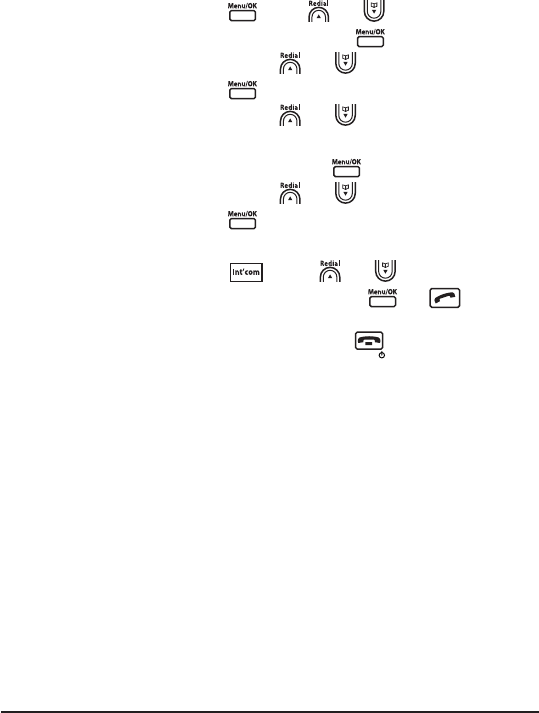
[8]
The FCC Wants You To Know
Changes or modifications to this product not expressly approved by Uniden, or
operation of this product in any way other than as detailed by the owner’s manual,
could void your authority to operate this product.
This device complies with part 15 of the FCC rules. Operation is subject to the
following two conditions: (1) This device may not cause harmful interference, and (2)
This device must accept any interference received, including interference that may
cause undesired operation. Privacy of communications may not be ensured when
using this phone.
To insure the safety of users, the FCC has established criteria for the amount of radio
frequency energy various products may produce depending on their intended usage.
This product has been tested and found to comply with the FCC’s exposure criteria.
For body worn operation, the FCC RF exposure guidelines were also met when used
with the Uniden accessories supplied or designed for this product. Use of other
accessories may not ensure compliance with FCC RF exposure guidelines and
should be avoided. This handset and its antenna must not be co-located or operated
in conjunction with any other antenna or transmitter.
Handset ringer melody
Make internal call
Turn handset on/off
then or to
Audio Setting
, .
Press or to
Ringer Type
then
.
Press or to select
External
,
Internal
,
Paging
,
Alarm
, or
Appointment
.
Press or to select the melody,
.
then or to select internal
handset number, or .
Press and hold .
UU01499BA_0 8/9/06 2:38 PM Page 8














