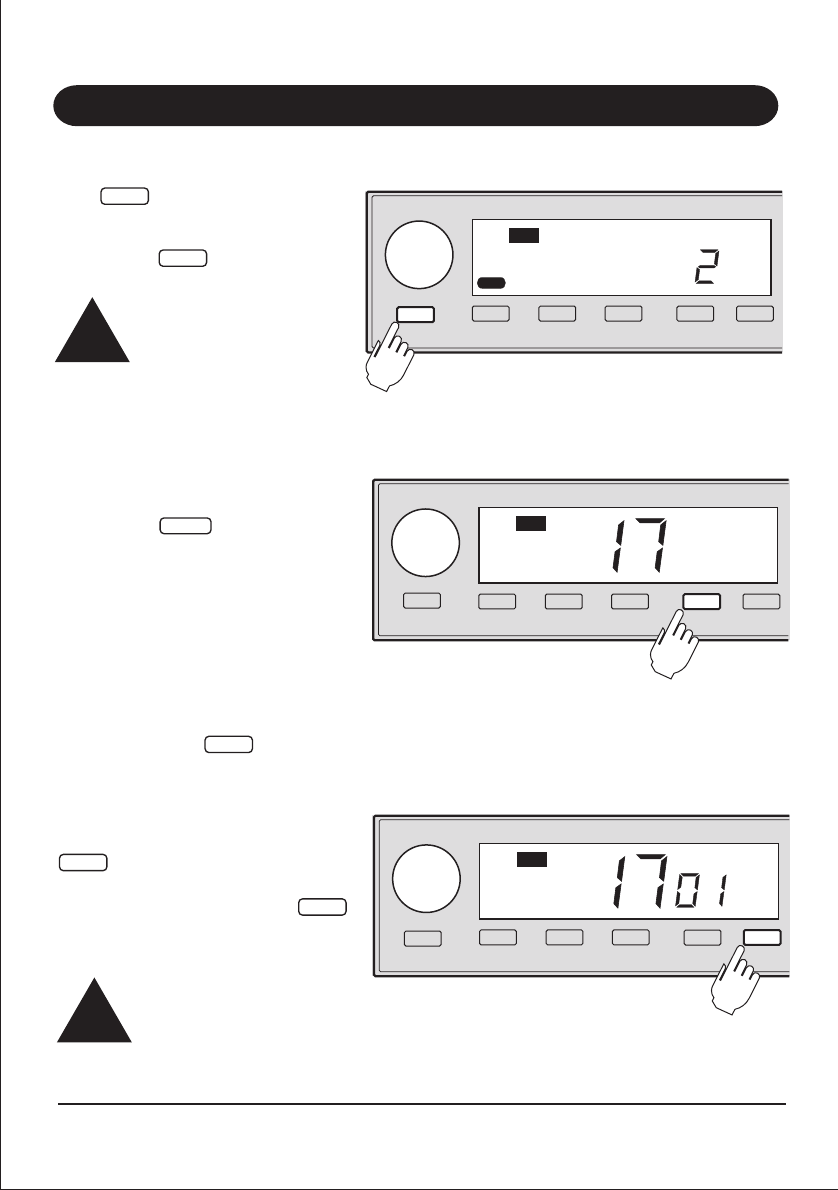
Recalling the Instant Channel
Momentarily press the key at any time to return to the Instant Channel.
INST
UNIDEN Model UH-089 FRS CB Radio
Operation
11
STORE
CTCSS
SCAN
OS/GS
MEM INST
INST SET
DUP
FM
SLCT
VOX
S/RF
VOL
SLCT
Rotary
Channel
Selector
Press 4 times. Turn the Rotary
Channel Selector to select the desired VOX
sensitivity (1 - 9).
Press and hold for 3 seconds to store
the new setting. Connect the VOX headset.
SLCT
SLCT
VOX Operation (optional VOX headset required)
If a button is not pressed within 10
seconds the UH-089 will
automatically exit Select Mode.
NOTE
CTCSS
Turn the Rotary Channel Selector to the desired
channel to use CTCSS. Press and hold
for 3 seconds. CTCSS icon appears.
Turn the Rotary Channel Selector to select the
desired CTCSS code 01 - 38. Press
once to store the new setting.
STORE
CTCSS
SCAN
OS/GS
MEM INST
INST SET
DUP
FM
CTCSS
S/RF
VOL
SLCT
Rotary
Channel
Selector
DUP
Channels 05 and 11 are
Emergency Channels. CTCSS
cannot be selected on these
channels.
NOTE
DUP
DUP
Rotary
Channel
Selector
STORE
CTCSS
SCAN
OS/GS
MEM INST
INST SET
DUP
FM
INST
S/RF
VOL
SLCT
Turn the Rotary Channel Selector to select the
Priority Channel you prefer.
Press and hold for 3 seconds to store
the new setting. INST icon appears.
Programming the Instant Priority Channel
INST


















