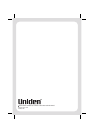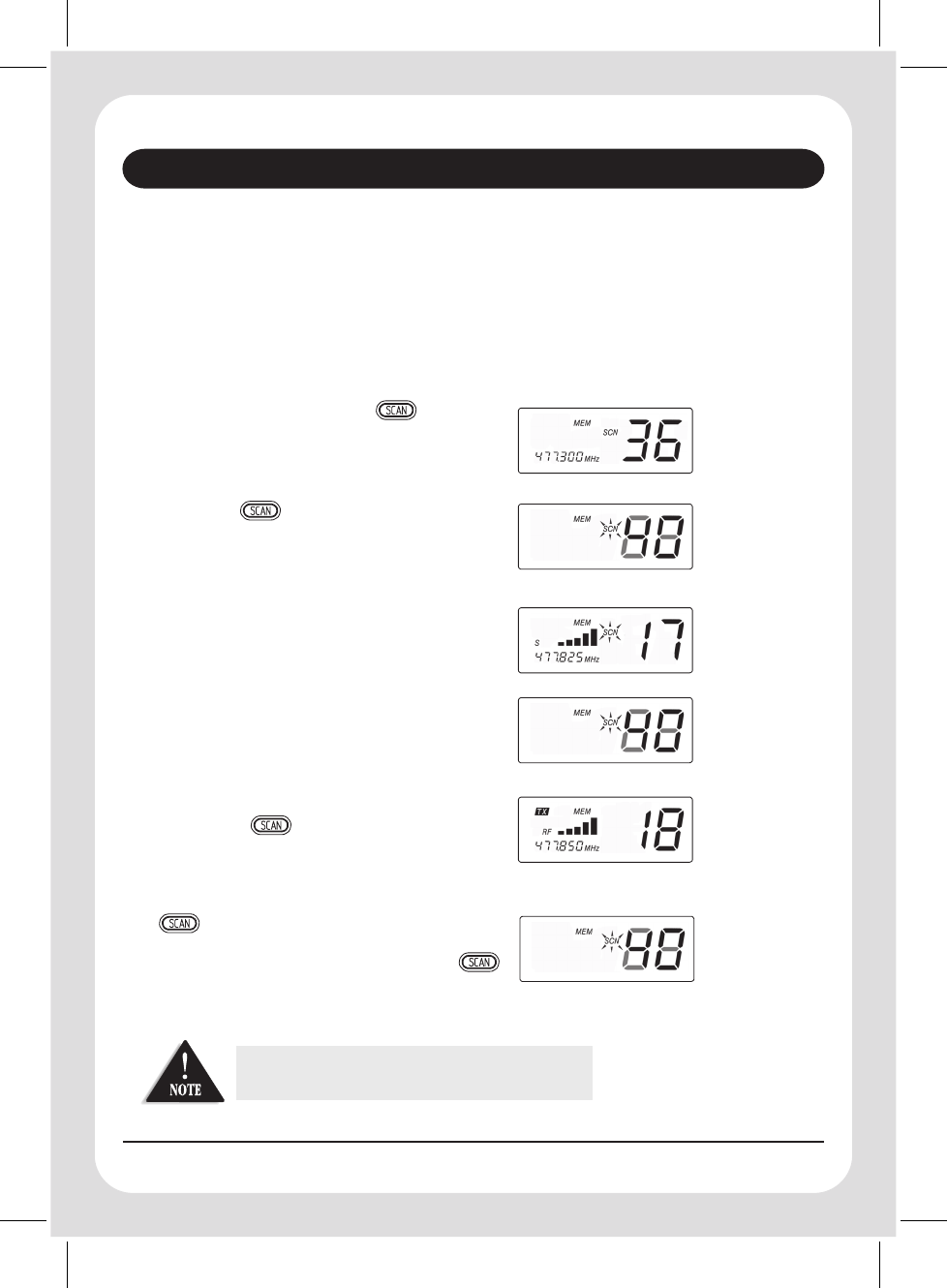
Operation
UNIDEN UHF CB Transceiver
15
Channel Seeking Operation
Unlike normal scanning, CHANNEL SEEK is used more often when checking for active channels.
If a signal is detected, while seeking, the uh088sx will tune to that signal for 4 seconds only and the
resumes Seeking Operation.
Changing from SCAN to SEEK Mode Operation.
1 Firstly, activate scan mode by pressing
2. Press and hold until a 'beep' is heard.
The SCN icon starts to flash.
3. Ifan active channel is detected the uh088sx will stop on that
channel for 4 seconds. (eg CH17)
4. After 4 seconds, the uh088sx will start seeking again for
active channels.
5. Ifyou find the channel interesting, simply press either
the PTT switch or to stop the operation
before the 4 second timer elapses.
When is pressed again SEEK is still the mode of operation.
To change back to SCAN, while SEEKING, press and hold
until a beep is heard. The SCN icon stops flashing.
SEEK checks the same channel stored in SCAN
memory. Thus, you can Seek either in OS or GS Mode.