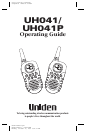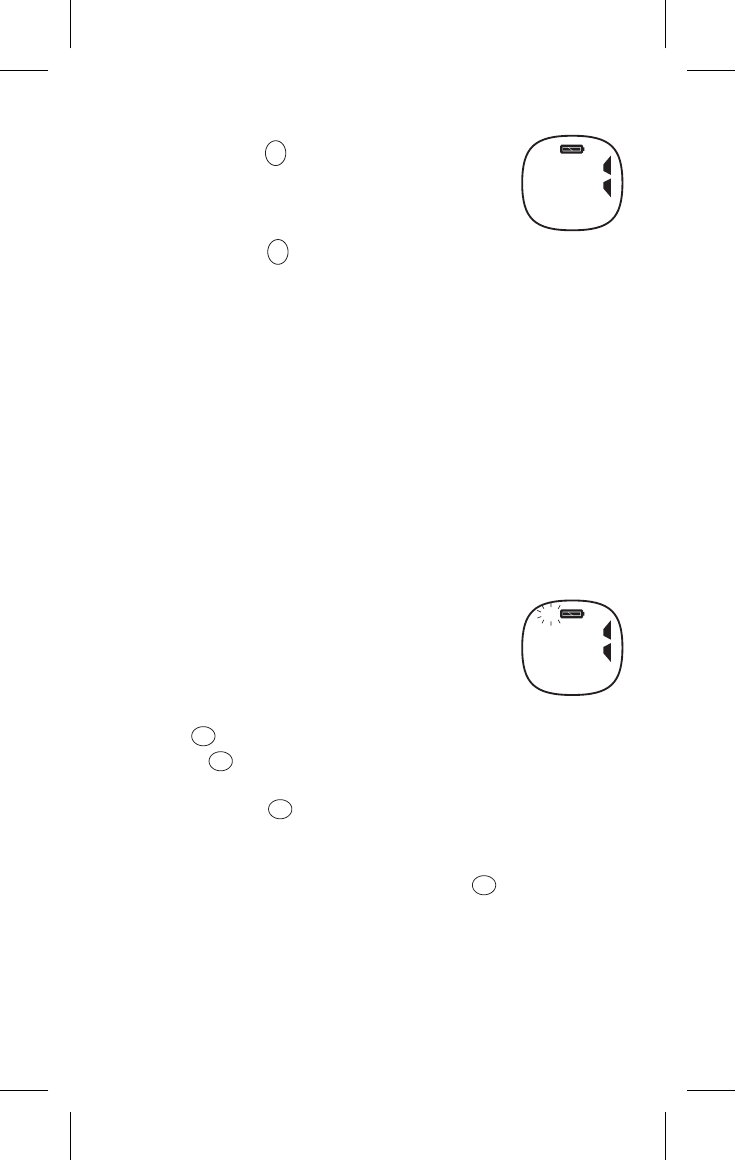
6
AUTOMATIC SQUELCH FEATURE
The is equipped with an Automatic Squelch
system which shuts off weak transmissions and unwanted
noise.
UH041/UHO41P
TRANSMIT Hi/Lo SELECT
!
!
!
Press and hold for 2 seconds when the
unit is in Transmit Lo and it will switch to
Transmit Hi. 'HI' icon will appear on
display.
Press and hold for 2 seconds again to
return to Transmit Lo setting. 'HI' icon will
disappear from display.
The RF transmit power of the
is selectable Transmit
Power 0.3/1.0 W.
UH041/UHO41P
dup
dup
MONITOR
This feature enables users to listen in for weak
signals on the current channel at the press of
a button.
To use monitor:
!
!
!
!
Press . The icon will flash once.
Release within 1.5 seconds and the unit exits monitor
mode.
Press and hold for 2 seconds for continuous listening.
The receiver circuit will stay open, letting in both the noise
& weak signals. icon flashes in this status.
To return to normal receive mode press . icon
disappears or stops flashing in this status.
'RX'
'RX'
'RX'
mon
mon
mon
mon
RX
HI
UH041 Manual.prn
UH041 Manual - UT01912AZ
Monday, October 13, 2003 6:52:27 PM
Color profile: Disabled
Composite Default screen