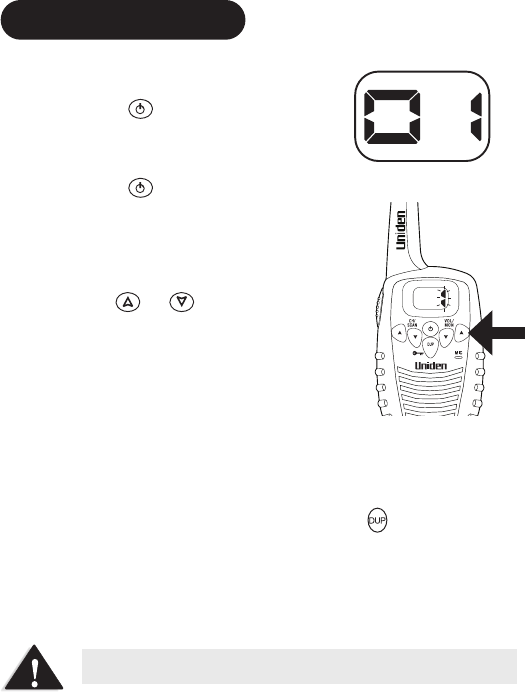
POWER ON/OFF
Press and hold to turn the
Radio . The channel number
will appear on the display.
ON
OFF
Press and hold to turn the
Radio .
OPERATION
mic
vol/
mon
ch/
scan
dup
4
ADJUSTING THE KEY BEEPS
Your radio emits a beep each time one of the keys (except for
the PTT button and the Key) are pressed.
Press and hold the Key while
turning the Radio.
Turn the Radio and then
again.
To turn the beep:
To turn the beep:
OFF
ON
ON OFF ON
dup
VOLUME
Press volume or to increase
or decrease the volume level. The
Channel indicator will flash when the
volume is being adjusted.
The key beeps cannot permanently be disabled.
) are pressed.














