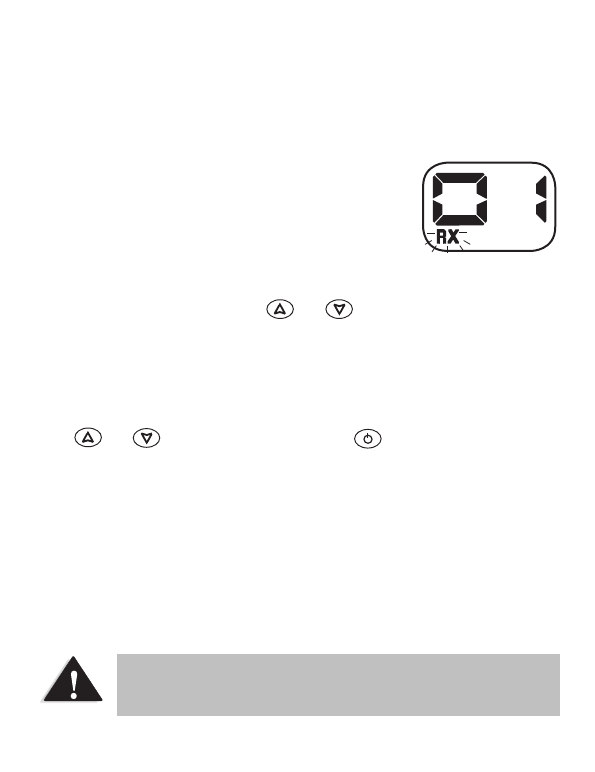
For maximum range and extended the life of
the batteries,
with your hand when transmitting.
avoid touching the antenna
channel/
scan
volume/
mon
dup
RX TX
channel/
scan
volume/
mon
dup
RX TX
RANGE
Maximum Range
Reduced Range
6
AUTOMATIC SQUELCH FEATURE
The UH037SX is equipped with an Automatic Squelch system
which shuts off weak transmissions and unwanted noise.
MONITOR
This feature enables users to listen in for
weak signals on the current channel at the
press of a button.
To use monitor,
Press and hold Volume or for 2 seconds. The • RX
icon will begin to flash.
For continuous listening, the receiver circuit will stay open, •
letting in both the noise & weak signals.
To return to normal receive mode press and hold Volume •
or for 2 seconds or press key once.
TO OPERATE IN DUPLEX MODE (REPEATERS)
The Duplex function enables you to access local repeater
stations. You can only activate Duplex from CH01-CH08.
UHF CB Repeaters are used to retransmit or relay your signal.
Repeaters will extend the range of your radio and overcome the
shielding effect caused by solid obstructions.
Contact your retailer for a list of repeaters
available in your area.
CONTROL & INDICATORS
1 Antenna
2 P TT (P ush- To-Talk) Button
3 Channel/scan up Key
4 Channel/scan down Key
5 Duplex Key
6 Speaker
7 Power On/Off Key
8 Volume up/mon (monitor) Key
9 Volume down/mon (monitor) Key
10 Microphone
11 Battery Compartment Door
12 Channel Indicator
13 Receive Indicator
14 Battery L ow Indicator
15 Transmit Indicator
1
RX TX
INCLUDED IN YOUR
UH036SX PACKAGE
UH036SX x 2
Operating Guide
Belt Clips x 2
mic
vol/
mon
ch/
scan
dup
CONTROL & INDICATORS
1 Antenna
2 PTT (Push-To-Talk) Button
3 Channel/scan up Key
4 Channel/scan down Key
5 Duplex Key
6 Speaker
7 Power On/Off Key
8 Volume up/mon (monitor) Key
9 Volume down/mon (monitor) Key
10 Microphone
11 Battery Compartment Door
12 Channel Indicator
13 Receive Indicator
14 Battery Low Indicator
15 Transmit Indicator
1
RX TX
INCLUDED IN YOUR
UH036SX PACKAGE
UH036SX x 2
Operating Guide
Belt Clips x 2
mic
vol/
mon
ch/
scan
dup
CONTROL & INDICATORS
1 Antenna
2 P TT (P ush- To-Talk) Button
3 Channel/scan up Key
4 Channel/scan down Key
5 Duplex Key
6 Speaker
7 Power On/Off Key
8 Volume up/mon (monitor) Key
9 Volume down/mon (monitor) Key
10 Microphone
11 Battery Compartment Door
12 Channel Indicator
13 Receive Indicator
14 Battery L ow Indicator
15 Transmit Indicator
1
RX TX
INCLUDED IN YOUR
UH036SX PACKAGE
UH036SX x 2
Operating Guide
Belt Clips x 2
mic
vol/
mon
ch/
scan
dup
CONTROL & INDICATORS
1 Antenna
2 PTT (Push-To-Talk) Button
3 Channel/scan up Key
4 Channel/scan down Key
5 Duplex Key
6 Speaker
7 Power On/Off Key
8 Volume up/mon (monitor) Key
9 Volume down/mon (monitor) Key
10 Microphone
11 Battery Compartment Door
12 Channel Indicator
13 Receive Indicator
14 Battery Low Indicator
15 Transmit Indicator
1
RX TX
INCLUDED IN YOUR
UH036SX PACKAGE
UH036SX x 2
Operating Guide
Belt Clips x 2
mic
vol/
mon
ch/
scan
dup
POWER ON/OFF
Press and hold to turn the
Radio . The channel number
will appear on the display.
ON
OFF
Press and hold to turn the
Radio .
OPERATION
mic
vol/
mon
ch/
scan
dup
4
ADJUSTING THE KEY BEEPS
Your radio emits a beep each time one of the keys (except for
the PTT button and the Key) are pressed.
Press and hold the Key while
turning the Radio.
Turn the Radio and then
again.
To turn the beep:
To turn the beep:
OFF
ON
ON OFF ON
dup
VOLUME
Press volume or to increase
or decrease the volume level. The
Channel indicator will flash when the
volume is being adjusted.
The key beeps cannot permanently be disabled.
7














