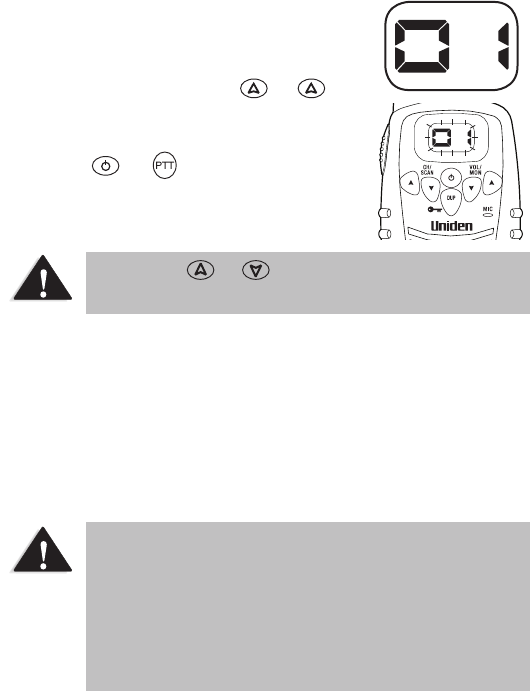
To initiate scanning,
Assuming the unit is on CH1 1.
when switched on.
Press and hold Channel or 2.
for 3 seconds and scanning
starts.3.
Press or to cancel 4.
scanning.
If Channel or is pressed while the unit is
paused on a channel, scanning will be resumed.
DROP-OUT DELAY
While scanning, the UH037SX stops at a busy channel and
receives a transmission. When the received signal is over,
the unit will wait for 2 seconds for the return of the signal,
otherwise, the radio resumes scanning.
USER LICENSE INFORMATION
The citizen band radio service is licenced in Australia
by ACMA Radio-communications (Citizen Band Radio
Stations) Class Licence and in New Zealand by MED
General User Licence for Citizen Band Radio and
operation is subject to conditions contained in those
licenses.
CONTROL & INDICATORS
1 Antenna
2 P TT (P ush- To-Talk) Button
3 Channel/scan up Key
4 Channel/scan down Key
5 Duplex Key
6 Speaker
7 Power On/Off Key
8 Volume up/mon (monitor) Key
9 Volume down/mon (monitor) Key
10 Microphone
11 Battery Compartment Door
12 Channel Indicator
13 Receive Indicator
14 Battery L ow Indicator
15 Transmit Indicator
1
RX TX
INCLUDED IN YOUR
UH036SX PACKAGE
UH036SX x 2
Operating Guide
Belt Clips x 2
mic
vol/
mon
ch/
scan
dup
CONTROL & INDICATORS
1 Antenna
2 P TT (P ush- To-Talk) Button
3 Channel/scan up Key
4 Channel/scan down Key
5 Duplex Key
6 Speaker
7 Power On/Off Key
8 Volume up/mon (monitor) Key
9 Volume down/mon (monitor) Key
10 Microphone
11 Battery Compartment Door
12 Channel Indicator
13 Receive Indicator
14 Battery L ow Indicator
15 Transmit Indicator
1
RX TX
INCLUDED IN YOUR
UH036SX PACKAGE
UH036SX x 2
Operating Guide
Belt Clips x 2
mic
vol/
mon
ch/
scan
dup
9
POWER ON/OFF
Press and hold to turn the
Radio . The channel number
will appear on the display.
ON
OFF
Press and hold to turn the
Radio .
OPERATION
mic
vol/
mon
ch/
scan
dup
4
ADJUSTING THE KEY BEEPS
Your radio emits a beep each time one of the keys (except for
the PTT button and the Key) are pressed.
Press and hold the Key while
turning the Radio.
Turn the Radio and then
again.
To turn the beep:
To turn the beep:
OFF
ON
ON OFF ON
dup
VOLUME
Press volume or to increase
or decrease the volume level. The
Channel indicator will flash when the
volume is being adjusted.
The key beeps cannot permanently be disabled.
POWER ON/OFF
Press and hold to turn the
Radio . The channel number
will appear on the display.
ON
OFF
Press and hold to turn the
Radio .
OPERATION
mic
vol/
mon
ch/
scan
dup
4
ADJUSTING THE KEY BEEPS
Your radio emits a beep each time one of the keys (except for
the PTT button and the Key) are pressed.
Press and hold the Key while
turning the Radio.
Turn the Radio and then
again.
To turn the beep:
To turn the beep:
OFF
ON
ON OFF ON
dup
VOLUME
Press volume or to increase
or decrease the volume level. The
Channel indicator will flash when the
volume is being adjusted.
The key beeps cannot permanently be disabled.
3.














