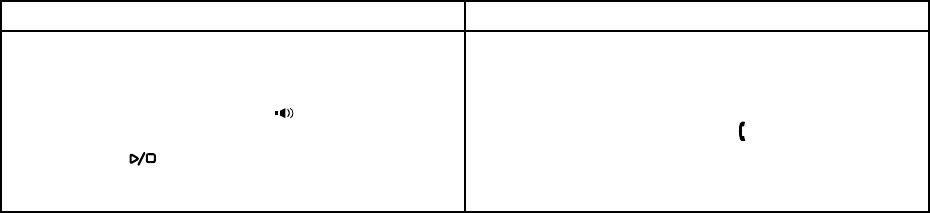
60
Screening Calls
Your phone allows you to listen to callers leaving a message without answering the phone. You can always hear call-
ers from the base speaker. To screen an incoming call from the handset and base:
From the base From the handset
After the answering machine answers, the base
speaker will let you hear the calls at the machine
records the messages.
To answer the call, press
[ ].
To mute the call screen, press the
MUTE soft
key, or
[ /exit]. To cancel muting, press the
SCREEN soft key.
1)
2)
3)
Press the
SCREEN soft key when the answer-
ing machine is answering. If another station is
screening a call, you will hear a beep and you
will not be able to screen the call.
To answer the call, press
[ /ash].
To mute the call screen, press the
MUTE soft
key. To cancel muting press the
SCREEN soft
key.
1)
2)
3)


















