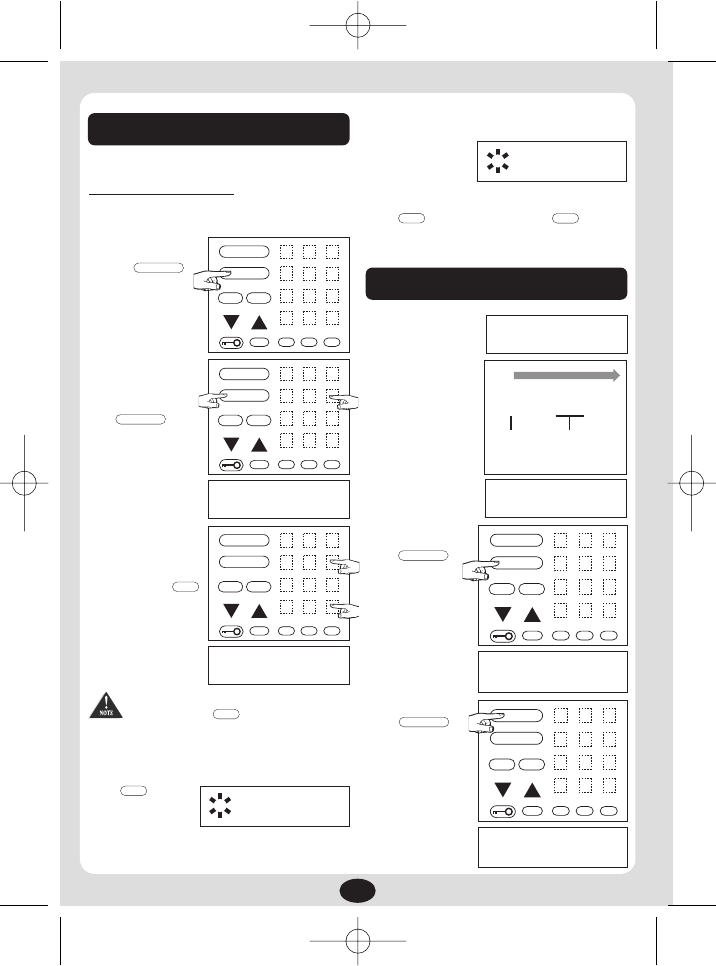
6
Programming
Before the UBC61XLT can receive radio broad-
casts, you must program a frequency into at least
one channel befor
e scanning, repeat this procedure
for each channel you program.
Up to 80 channels may be programmed
1. Select frequencies
2. Press
3. Select a channel
a) Enter the
channel number
b) Then press
4. Enter the frequency.
a) Enter the
frequency number
b) Then press
To clear a mistake while entering the
frequency, press twice, and start over.
If the frequency entered is outside the frequency
range of the scanner, a distinctive beep sounds. (See
the table on page 2).
Press
and go back to
step 4.
Duplicate Frequency Alert
If you enter a
frequency stored in
another channel, you
hear a beep and the
other channel appears in the display.
Press Press
to start again or again to store the
frequency in both
channels.
Scanning
When you turn on the
power, the
UBC61XLT
automatically starts in
the scan mode.
During normal scan-
ning the scanner skips
unprogrammed or
locked out channels.
When a transmission is
received, the scanner
stops on that channel.
When the transmission
ends, scanning
resumes automatically
after two seconds.
To stop on a channel
during scanning,
press
To resume scanning
press
1
• SCAN
• MANUAL
SRCH SLCT
HOLD
7
•
2
5
8
0
3
6
9
E
CLEAR
LIGHT WX L/O
SKIP
PRI
1
• SCAN
• MANUAL
SRCH SLCT
HOLD
4
7
•
2
5
8
0
3
6
9
E
CLEAR
LIGHT WX L/O
SKIP
PRI
2 000.0000 MHZ
HOLD L/O
1
• SCAN
• MANUAL
SRCH SLCT
HOLD
4
7
•
2
5
8
0
3
6
9
E
CLEAR
LIGHT WX L/O
SKIP
PRI
2 460.3750 MHZ
HOLD
4
• MANUAL
E
.
ERROR
HOLD L/O
2
CH 10
HOLD L/O
2
.
.
E
SCAN
SCAN
88
CHANNELS
1 2 3 4 5 6 7 8 9 10
Frequency
locked out
(L/O)
Frequency
not entered
SCAN
2 460.3750 MHZ
SCAN
• MANUAL
1
• SCAN
• MANUAL
SRCH SLCT
HOLD
7
•
2
5
8
0
3
6
9
E
CLEAR
LIGHT WX L/O
SKIP
PRI
2 460.4250 MHZ
HOLD
4
• SCAN
• MANUAL
SRCH SLCT
HOLD
4
7
•
2
5
8
0
3
6
9
E
CLEAR
LIGHT WX L/O
SKIP
PRI
SCAN
SCAN
88
1
• MANUAL
• SCAN
UBC61 scanner Qk 3/12/02 11:22 AM Page 6














