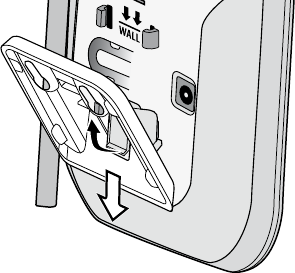
9
3. Watchthesignalstrengthicononthehandset.Makea
notewheretheicondropsfrom4barsto3bars.
4. Continuewalkingawayfromthebase.Makeanote
wherethesignalstrengthicondropsfrom3barsto2or
ifyoustarttohearnoiseontheline(whichindicatesthe
signalisgettingweaker).
5. Placethechargeranywhereinsidetherangewherethe
signalstrengthiconshowed3barsandthehandsethad
aclearsignalwithnonoise.
Testing the location
Connectthecharger'sACadapterandmakesurethe
lightcomesonsteadily.Ifthelightflashes,the
MULTIRANGE
TM
chargerisnotgettingagoodsignalfromthe
base.Thechargermaybetoofarawayfromthebase,there
maybeinterferencefromelectronicdevices,orthesignal
mightbeblockedbythickwallsormetalobjects.Trymoving
thechargertoanotherlocation.
Ifyouwantmountthechargeronthewall,youneedtoadjust
thedeskstand:
1. Pullthelockingtab
upandback(see
theblackarrowin
theillustrationtothe
right),andslidethe
deskstandstraightoff.
2. Flipthestandoverso
thelockingtabsthat
say
arefacingthe
chargerwiththearrows
pointingdown.


















