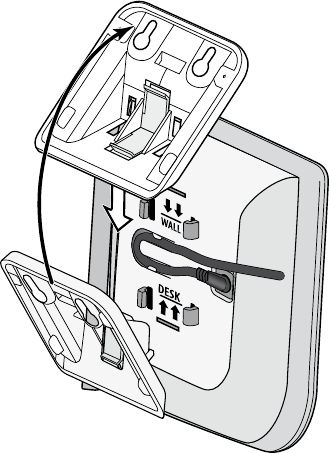
10
3. Alignthestandwiththe
notchesonthe
charger.
4. Slidethestand
ontothenotches
untilitclicksinto
place.
5. Inserttwo#10
screwsintothe
wall,30mm
apart.(Forbest
results,usea
leveltoensure
thescrewsare
even.)
6. KeepingtheAC
adaptercordoutoftheway,placethechargeroverthe
screwheadsandslideitdownintoplace.
Switching back to the desk stand
Ifyouwanttoswitchbacktousingthechargeronadesktop:
1. Removethestand.
2. Rotatethestandsothatthelockingtabsthatsay
arefacingthechargerwiththearrowspointingup.
3. Alignthestandwiththenotchesonthecharger.
4. Slidethestandontothenotchesuntilitclicksintoplace.


















