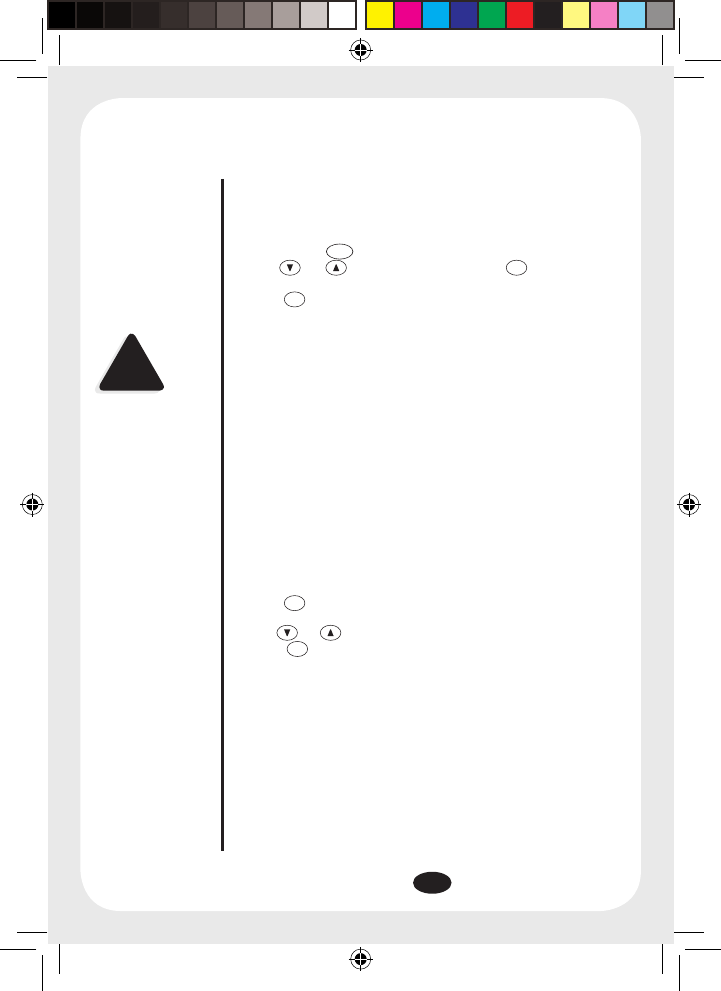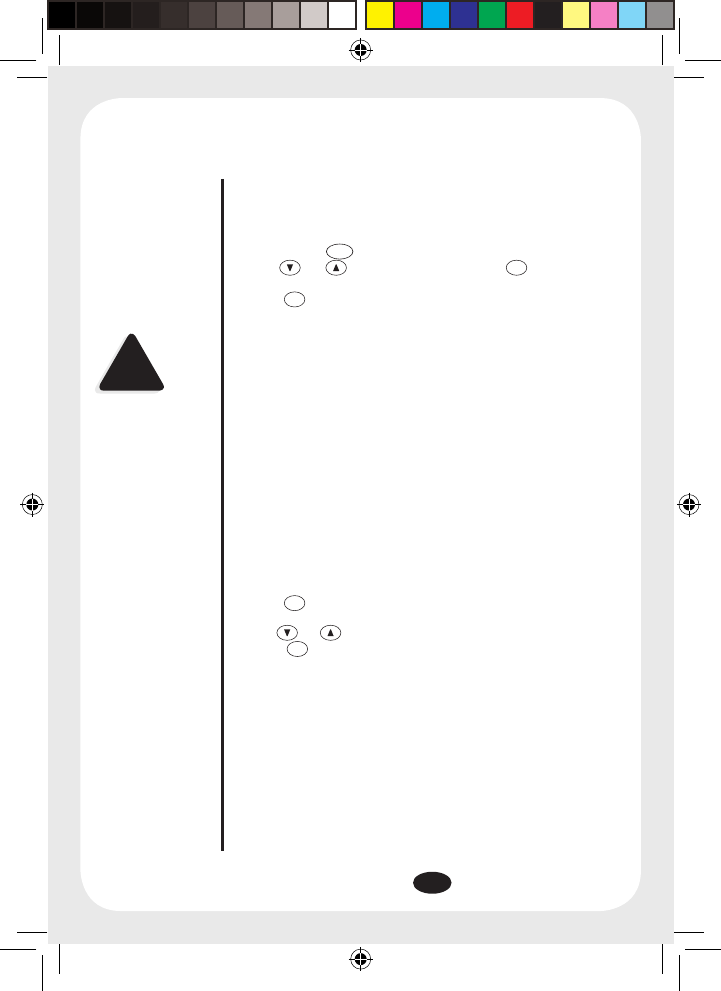
4
Setting Time and Date
If you subscribe to a Caller ID Service, your time and date will automatically be set for
you when you receive your first call to this unit.
1. Press and hold
FLASH
, display shows SET TIME.
2. Use
and to select the correct number, press
DIAL
to confirm
and move to the next digit, HH:MM DD/MM.
3. Press
to exit.
Digit Insert 0 Caller ID
To correctly display and dial Call ID numbers, you may need to insert a digit at the
beginning of your telephone number. (eg: in New Zealand, Telecom requires a ’0’ to
be inserted.)
New Zealand:
If you subscribe to Telecom New Zealand, this code has already been set for you to
’0N’. If you subscribe to another telephone company, please set the insert 0 to ”ON”.
If this phone is used with a business PABX - consult the PABX manufacturer for the
correct setting.
Australia:
For private household telephone lines, set insert 0 to OFF.
If this phone is used with a business PABX - consult the PABX manufacturer for the
correct setting.
While the handset is on the base:
1. Press
button twice quickly. INSERT O OFF or INSERT O ON will be
displayed.
2. Use
and to choose on or off.
3. Press
DIAL
to store.
TIP
Telecom New Zealand
Customers: this code is
already set to ”0N”.
Australian Customers:
This code is already set to
”OFF”.
FP205 OM Page4FP205 OM Page4 24/9/07 2:38:13 PM24/9/07 2:38:13 PM