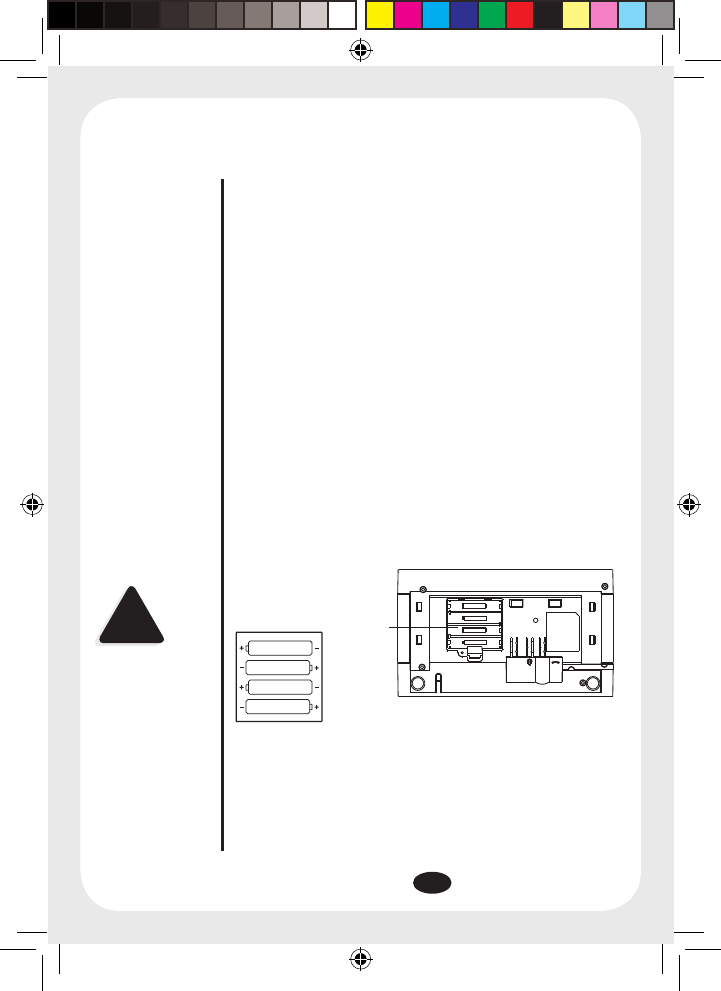
3
TELE
_
SIZE "AAA" 1.5V
SIZE "AAA" 1.5V
SIZE "AAA" 1.5V
SIZE "AAA" 1.5V
SIZE "AAA" 1.5V
SIZE "AAA" 1.5V
+
_
+
_
+
SIZE "AAA" 1.5V
SIZE "AAA" 1.5V
_
+
Battery
compartment
Connecting Handset Cord and Desktop Bracket
1. Plug the handset cord into the handset jack located at the rear of the phone.
2. Route the handset cord through the handset cord channel.
3. Locate the Desktop Bracket over the positioning posts at the rear of the phone and
slot in place. The handset cord channel will be secured by the Desktop Bracket.
Connecting Line Cords and AC Adaptor
1. Plug one end of the supplied telephone cord into the telephone line
jack located at the rear of the phone.
2. Plug the other end into the telephone line wall jack.
3. Plug the AC Adaptor lead into the power line jack at the rear of the phone.
4. Plug AC Adaptor into a standard wall outlet and switch it on.
Optional Backup Battery Installation
Batteries may be used instead of the supplied AC Adaptor.
1. Remove the battery compartment cover.
2. Fit 4 x AAA alkaline batteries.
3. Replace the cover.
Based on ½ hour use per day, good alkaline
batteries should last 2-3 months.
TIP
If using the AC Adaptor,
Batteries are not required
for normal operation.
Always ensure telephone
cord is disconnected
before opening the battery
compartment door and
installing batteries.
4xAAA Batterie s
FP205 OM Page3FP205 OM Page3 24/9/07 2:38:13 PM24/9/07 2:38:13 PM














