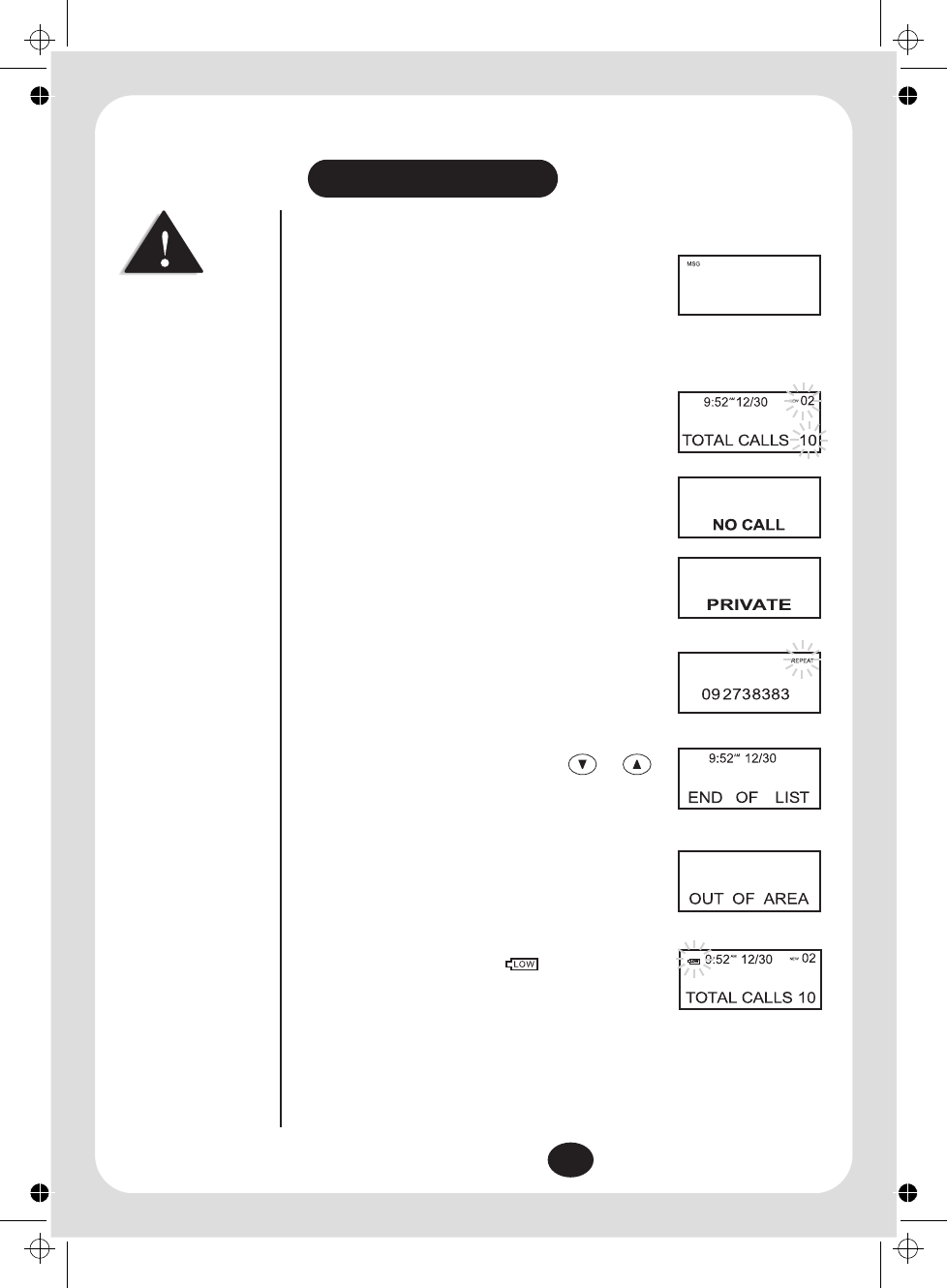
6
Message Waiting
MSG
Total & New Calls
No Calls
Private
Repeat Calls
End of List
Out of Area
Battery Low Indicator
MESSAGE WAITING
MSG
NO CALL
PRIVATE
REPEAT
review
NO
CALL
will be saved as a
Caller ID record. The function may not be
available in all areas.
This displays the total calls received and which of those
are new calls.
When all calls have been deleted the screen will display
If a caller has exercised the option which prevents the
caller's name and number from being sent, the screen
will display
If the same call is received again on the same day,
will be displayed in the top right of the LCD
screen.
This is displayed when you use the or
and have reached the top end of the call history list. If
there are no calls in the list the LCD screen displays
This will be displayed when the caller's telephone
company does not provide Caller ID services or does not
provide name and number services via the long distance
network.
If you are using batteries, this icon is displayed when the
batteries require replacing.
.
.
.
If you have arranged a voice mail service with your
telephone company, the LCD screen will display
for a few seconds after a call is
received. The screen will then display in the upper
left corner until you retrieve the message from the voice
mail service.
MESSAGE WAITING
MSG
DISPLAY MESSAGES
For LCD messages to
operate, you must first
subscribe to the Caller ID
service through your
local telephone company.














