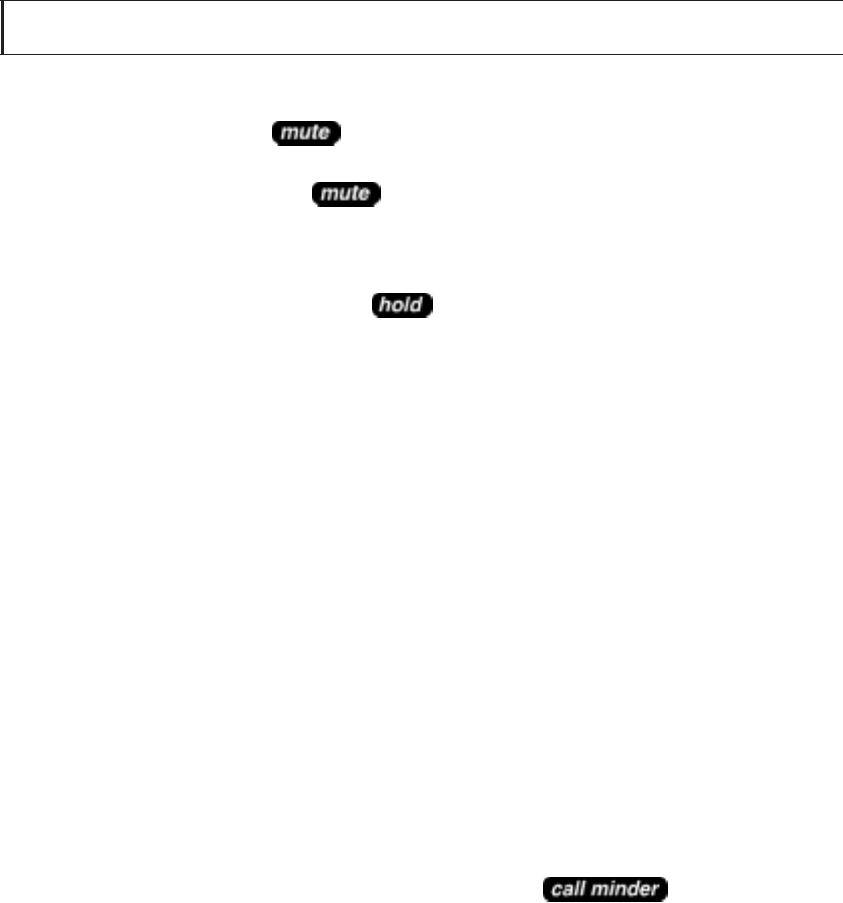
19
USING YOUR FP101
USING YOUR FP101
MUTE
Press and hold down the button to turn off the Handset microphone,
allowing private and confidential conversations in the same room without the call-
ing party hearing. Release the button again to resume the conversation
with the calling party.
PLACING A CALL ON HOLD
1. To place a call on hold, press the button. The
status
LED will
flash red and you can hang up. (The Party on Hold will hear music).
2. To begin the conversation again:
Pick up the Handset or pick up an extension phone, the hold function will then
be automatically released.
MUSIC ON HOLD
When a call is placed on Hold, the
status
LED flashes red and the telephone
will play a popular melody to reassure your caller that the call has not been
disconnected.
USING THE PRE-PROGRAMMED FEATURE BUTTONS
(New Zealand Model only)
Instant access to some of Telecom’s most popular network service features have
been factory programmed into this telephone for your convenience.
Call Minder
Telecom’s Call Minder Message Centre is available for leaving and retrieving
messages.
Pick up the handset, wait for the dial tone then press the button.
The telephone will automatically dial the access code ‘083210’ to connect you
with Telecom’s ‘Call Minder’ service. Telecom’s ‘Call Minder’ Service will talk you
through the rest.
Divert On
Telecom’s ‘Immediate Call Diversion’ Service is available for diverting calls to
another number.
FP101-OM.qxd 7/12/98 09:12 Page 19


















