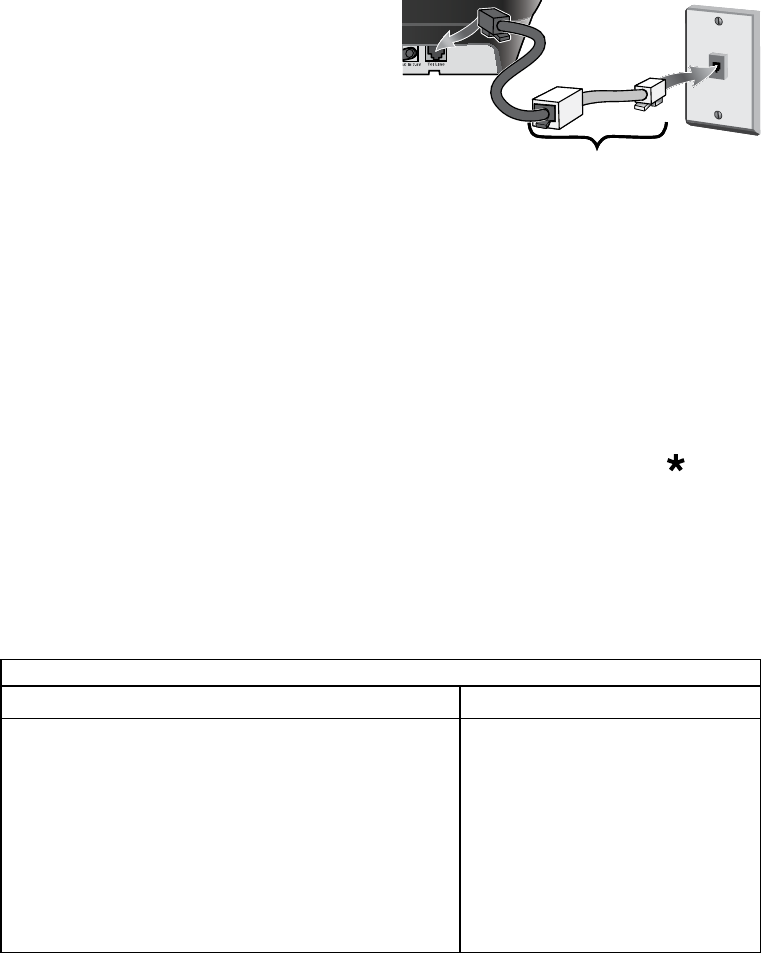
25
Plug the DSL filter into the telephone
wall jack and then plug your phone's
base into the filter. Make a test call to
make sure the noise is gone.
Changing from Tone to Pulse Dialing
Your phone can communicate with the telephone network in two different
ways: tone dialing or pulse dialing. These days, most telephone companies
use tone dialing. If your phone company uses pulse dialing, you need to
change the dial mode.
With the phone in standby, open the menu and select
Global Setup
.
Select
Dial Mode
, then select
Pulse
. The phone sounds a
confirmation tone.
If you use pulse dialing and you need to send DTMF tones during a call (if
you're using an automated response system, for example), press to
temporarily switch to tone dialing. When the call ends, the phone
automatically returns to pulse dialing mode.
Resetting and Registering Handsets
If you are having trouble with a handset or if you want to replace one, you
need to clear the registration information from the base and the handset:
Do you have the base the handset is registered to?
Yes No
Press and hold
FLASH/EXIT
and
POUND (#)
until
the
System Reset
menu appears (about 5
seconds).
Select
Deregister HS.
The display lists all
registered handsets.
Select the handset you want to reset.
When the phone asks you to confirm, select
Yes
. The handset clears its information from
the base and deletes it own link to the base.
1.
2.
3.
4.
Press and hold
FLASH/
EXIT
and
POUND (#)
until
the
System Reset
menu
appears (about 5 seconds).
Select
Base Unavailable
.
When the phone asks you
to confirm, select
Yes
. The
handset deletes its own link
without contacting the base.
1.
2.
3.
When you reset a handset (or if you purchase a new one), that handset
displays a
Handset Not Registered
message. If you see this message on
a handset, you need to register it to a base before you can use it.
1)
2)
DSL lter
Telephone
cord
Telephone
wall jack
DSL lter
Telephone
cord
Telephone
wall jack


















