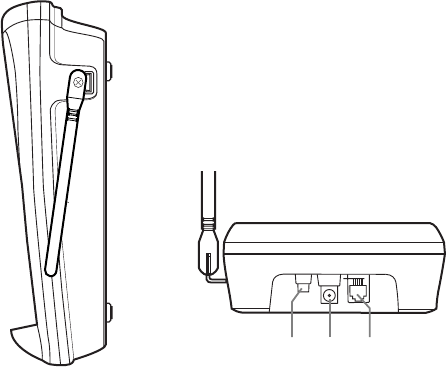
29 30 31
1. Handset antenna
2. Headset jack cover
3. Handset battery compartment
4. Ringer off-on switch
5. Handset earpiece
6. LCD display
7. Talk key
8. Volume/Cursor down key
9. Call ID key
10. Tone/Backspace key
11. Redial/Pause key
12. Setup key
13. Handset microphone
14. Volume/Cursor up key
15. Flash key
16. Memory key
17. Delete key
18. Cursor forward key
19. Mute/Ring key
20. Select key
21. Handset charging contacts
22. Handset retainer clip
23. Spare battery charge compartment
24. Base charging contacts
25. Base antenna
26. Status LED
27. Power LED
28. Page/Find key
29. Pulse-Tone switch
30. DC power input
31. Phone jack
EXS 9960 4th 99.8.20 4:06 PM Page 4


















