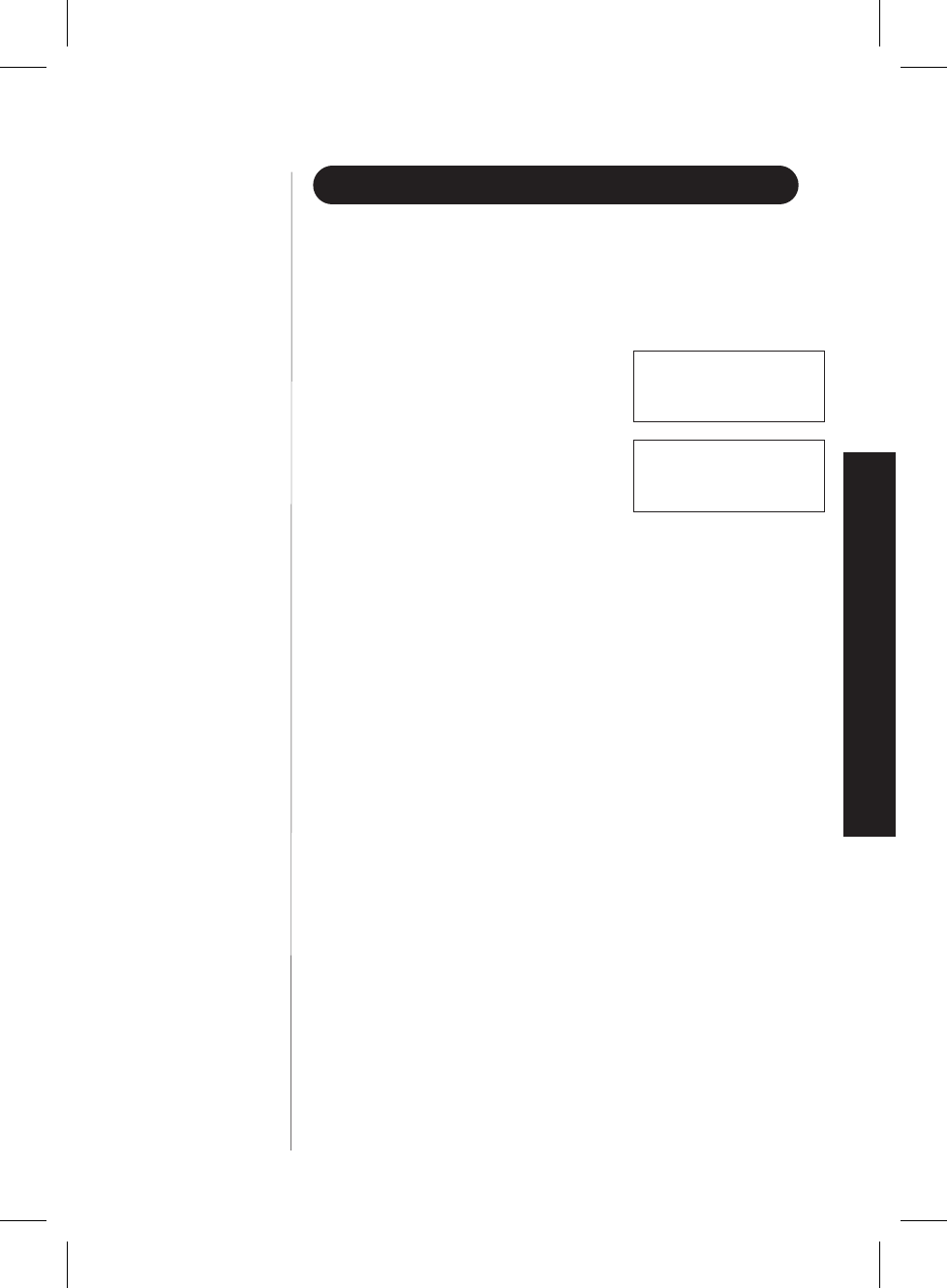
ADJUSTING THE HANDSET VOLUME CONTROLS
▼
Handset ringer volume
When the phone is in standby mode, pressing the
vol
▲ or ▼ key on
the handset selects the handset ringer volume. There are two ringer
volume settings; high and low.
To select the high volume setting, press
vol
▲. The handset displays
Ringer High.
To select the low volume setting, press
vol
▼. The handset displays
Ringer Low.
▼
Handset earpiece volume
There are three volume settings for the handset earpiece; high, normal,
and low. The handset earpiece volume can only be adjusted during a call.
To lower the volume, press
vol
▼, and to raise the volume, press
vol
▲. The handset will display Volume High, Volume Normal,or
Volume Low, indicating the current volume setting.
13
INSTALLING AND ADJUSTING
Ringer High
Ringer Low
C:\LaDonna\Exs9600\EXS9600.vp
Tue Dec 01 11:28:44 1998
Color profile: Disabled
Composite Default screen


















