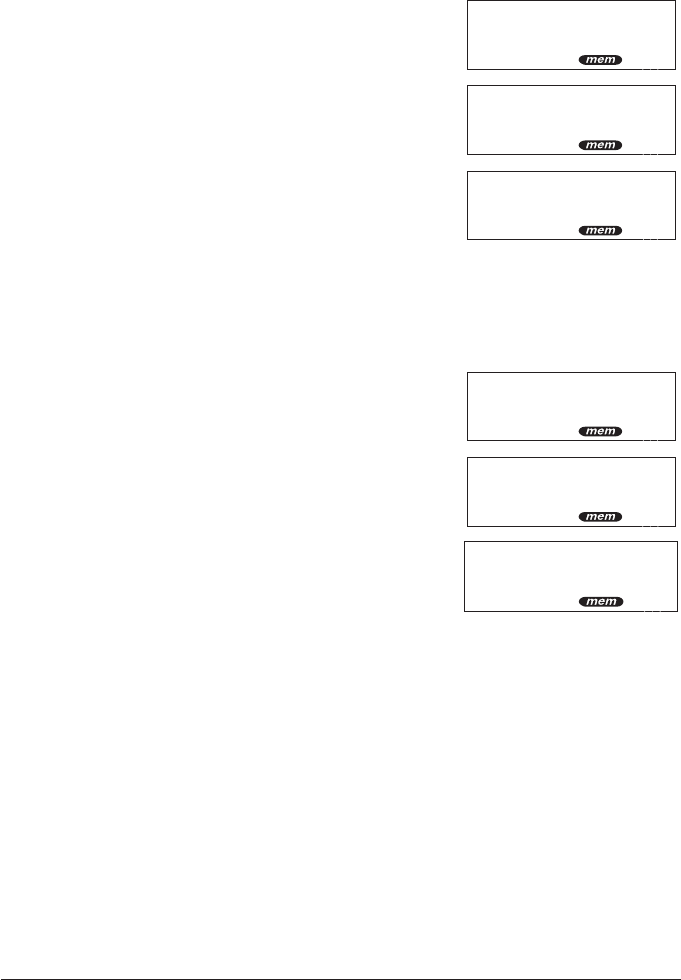
Setting the AutoTalk Feature
To turn AutoTalk on:
1. Remove the Handset from the Base Unit.
2.
Press
function
four times.
3.
Press
1
.
4.
Press
mem
. A confirmation tone sounds
and the display remains on for two
seconds.
To turn AutoTalk off:
1. Remove the Handset from the Base Unit.
2.
Press
function
four times.
3.
Press
0
.
4.
Press
mem
. A confirmation tone sounds
and the display remains on for two
seconds.
27
A
UT
OTALK ON
ON-1 OFF
-
0ON-1 OFF
-
0
A
UT
OTALK ON
ON-1 OFF
-
0
A
UT
OTALK O
F
F
ON-1 OFF
-
0
A
UT
OTALK O
F
F
ON-1 OFF
-
0ON-1 OFF
-
0
A
UT
OTALK O
F
F
ON-1 OFF
-
0
A
UT
OTALK ON
ON-1 OFF
-
0
C:\MANUALS5\exi916_7\exi916e.vp
Fri Oct 30 16:27:57 1998
Color profile: Disabled
Composite Default screen


















