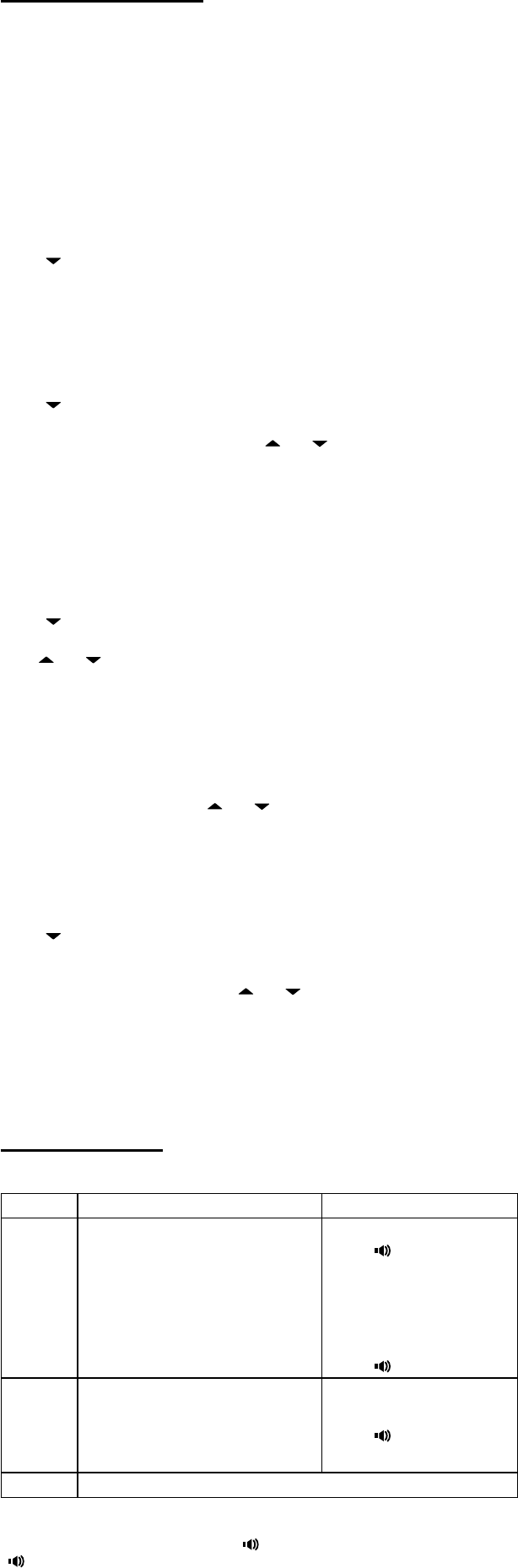
Sheet 5
3-1. Activating Caller ID on Call Waiting (CIDCW)
You must subscribe to Caller ID service through your local telephone provider to use this feature.
Caller ID allows you to see the name and number of the calling party before you answer the phone. Caller ID on
Call Waiting (CIDCW) lets you see the name and number of a call that comes in when you are on the line.
With the phone in standby, press and hold [cid/menu].
Press [ ] to move the pointer to CIDCW.
Press [select/channel] to toggle and turn on Caller ID on Call Waiting.
Press [END] and put the handset back in the base. The handset communicates the new setting to the
base.
3-2. Setting the Display Language (LANGUAGE)
The handset menus can use English (ENG, default), French (FR.) or Spanish (ESP).
With the phone in standby, press and hold [cid/menu].
Press [ ] to move the pointer to LANGUAGE.
Press [select/channel] to select ENG, FR. or ESP.
When the display shows the language you want, use [ ] and [ ] to move the pointer to another menu
item.
OR
If you’re nished, press [END] to return the handset to standby.
3-3. Activating AutoTalk (AUTO TALK)
With Auto Talk, you can answer the phone just by picking up the handset from the base: you don’t have to
press any keys. If the handset is already o the base, Auto Talk also lets you answer by pressing any key on the
twelve-key dial pad (instead of just [TALK/ash]).
With the phone in standby, press and hold [cid/menu].
Press [ ] to move the pointer to AUTO TALK.
Press [select/channel] to turn Auto Talk on.
Use [ ] and [ ] to move the pointer to another menu item.
OR
If you’re nished, press [END] to return the handset to standby.
3-4. Setting the Ringer Tone (RINGER)
With the phone in standby, press and hold [cid/menu].
Press [select/channel] to rotate through the four available ring tones (A, B, C, and D). As you switch to the
next ring tone, the handset sounds a sample of that ringer.
When you hear the ringer you want, use [ ] and [ ] to move the pointer to another menu item.
OR
If you’re nished, press [END] to return the handset to standby.
The handset will use the new ring tone starting with the next incoming call.
3-5. Setting the Ringer Volume
With the phone in standby, press and hold [cid/menu].
Press [ ] to move the pointer to RING VOL.
Press [select/channel] to rotate through the three available volume levels (HIGH, LOW, and OFF). As you
switch to the next volume level, the handset sounds a sample of the current ring tone at that level.
When you hear the volume level you want, use [ ] and [ ] to move the pointer to another menu item.
OR
If you’re nished, press [END] to return the handset to standby.
The handset will use the new ringer volume starting with the next incoming call.
Note: If you set the ring volume to OFF, the handset won’t ring.
1)
2)
3)
4)
1)
2)
3)
4)
1)
2)
3)
4)
1)
2)
3)
1)
2)
3)
4)
3) Setting Up Your Phone
Your phone has four basic options that you need to set up rst. You should only have to set these options once,
and you may not have to change any of them: Dial mode (tone or pulse dialing)
Dial mode (tone or pulse dialing)
→
See section 1-4
CIDCW (Caller ID on Call Waiting)
•
•
Language
Auto talk
•
•
You might change two handset-specic options --ringer type and ringer volume -- more often, depending on
the situation. There’s another option, area code, that you should only set if you can use seven-digit dialing (see
section 5-3 on Using Seven Digits Instead of Ten).
4) Using Your Phone
4-1. Making and Receiving Calls
...from the handset ...from the handset speaker phone
To make a
call...
Pick up the handset.
Press [TALK/ash].
Listen for the dial tone.
Dial the number.
OR
Pick up the handset.
Dial the number.
Press [TALK/ash].
1)
2)
3)
4)
1)
2)
3)
Pick up the handset.
Press [ ].
Listen for the dial tone.
Dial the number.
OR
Pick up the handset.
Dial the number.
Press [ ].
1)
2)
3)
4)
1)
2)
3)
To answer a
call...
Pick up the handset. (If AutoTalk is on, the
phone automatically answers when you pick it
up from the cradle.)
Press [TALK/ash]. (If Auto Talk is on, you can
also press any key on the twelve-key dial pad.)
1)
2)
Pick up the handset.
Press [ ].
1)
2)
To hang up... Press [END] or return the handset to the cradle.
4-2. Switching a Call to the Handset Speakerphone
To switch a normal call to the speakerphone, press [ ] on the handset. To switch back to a normal call, press
[ ] again.














