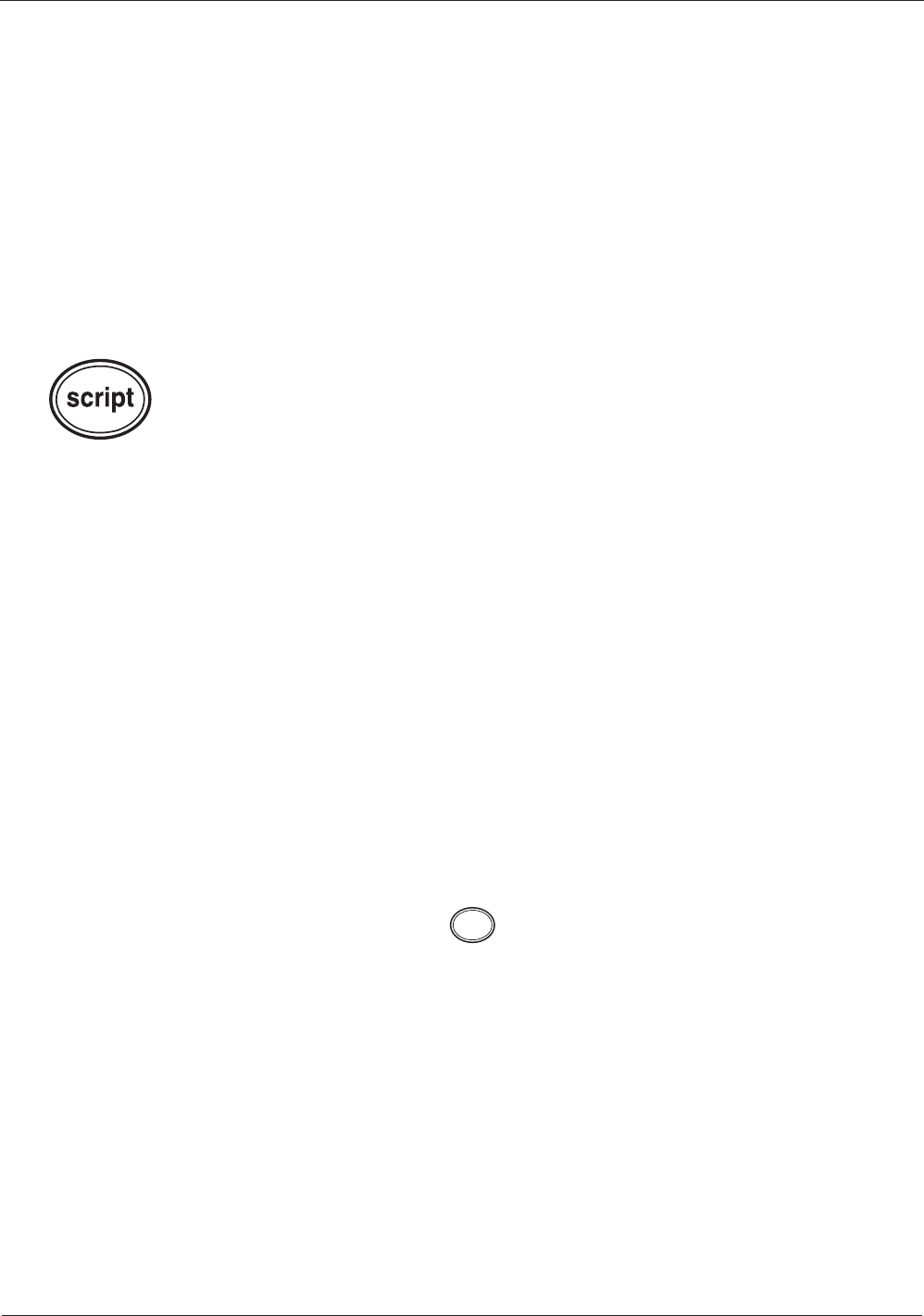
12.Press
B
on the keyboard.
13.Enter your Server Password. This is used to login to your service.
14.Press
B
on the keyboard.
15.Enter the Server phone number. This is your local access number. For example,
877-7654.
16.Press the function key under
d
.
17.To cancel press the function key under
h
.
Entering a Dial-up Script
The Dial-up Script is a set of commands that tell the modem in your Email
phone what to do. Below are examples of Dial-up Scripts that should work for
most services.
Dial-up Script Commands
You will need to use the following commands when entering a dial-up script:
Dial — Dial the number provided in your server phone number setting in
i
.
Wait <time><response> — Wait for a designated period of <time> for the
<response> from your service.
For example, Wait 10 CONNECT would cause the Email phone to wait for ten
seconds for the service to send the word CONNECT back before proceeding to
the next command.
Send <response> — Sends the <response> to the service.
For example, Send 1234567 would send the number 1234567 to the
service provider.
1. Press the function key under
s
.
2. Press the function key under .
3. Press the function key under
i
.
4. Press the function key under
Q
.
5. Enter the dial-up script. See examples on the following page.
23
Setup
service


















