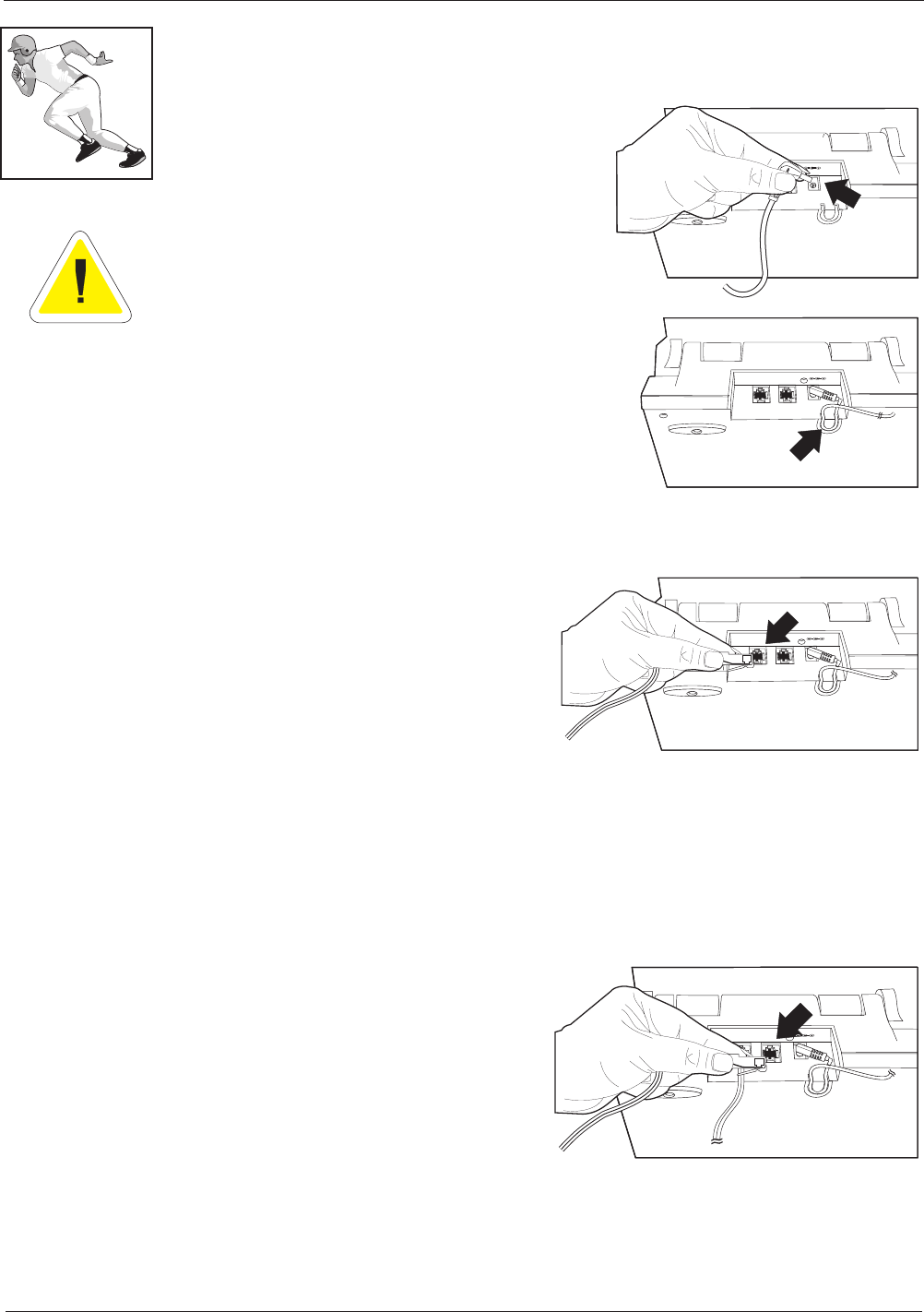
Preparing the Phone for Use
Connect the Power
1. Plug one end of the AC Adapter into
the DC 13V In jack on the back of
your Email phone.
2. Wrap the power cord around the strain relief
notch in the base.
3. Plug the other end of the AC Adapter into
your wall outlet.
Connecting the Phone Line
1. Plug one end of the telephone
cord into the
Line
Jack on the
back of your Email phone.
2. Plug the other end of the
telephone cord into your wall jack.
Installing Additional Equipment
You can install additional equipment, such as an answering machine or
messaging system, by connecting it to the
TEL
Jack on the back of your
Email phone.
1. Plug one end of your telephone
cord into the
TEL
Jack on the back
of your Email phone.
2. Plug the other end of the telephone cord into the additional device, such as an
answering machine.
8
Getting Started
Use only the
Uniden AC Adapter
supplied with this
phone.
+
–
LINE TEL
DC 13V IN
LINE TEL
DC 13V IN
+
–
LINE TEL
DC 13V IN
+
–
LINE TEL
DC 13V IN


















