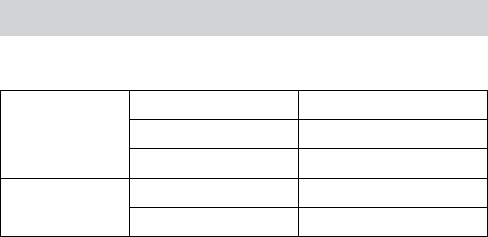
Using your Handset
All features and operation for the handset are described in the
user's guide for one of the bases listed under the Compatible
Bases section.
User guides for all Uniden phones are available on our website
for free downloading.
IMPORTANT INFORMATION
Specicaons
AC Adapter
Part number PS-0035
Input voltage 120V AC, 60 Hz
Output voltage 8V AC @ 300mA
Battery pack
Part number BT-1018
Capacity 500mAh, 2.4V DC
Use only the supplied AC adapter.
Be sure to use the proper adapter for the base and any
chargers.
Do not place the power cord where it creates a trip hazard or
where it could become chafed and create a fire or electrical
hazard.
Do not place the unit in direct sunlight or subject it to high
temperatures.
Baery Informaon
Fully charged, the battery should provide about 8 hours of talk
time and about 7 days of standby time. For best results, return
the handset to the cradle after each call to keep it fully charged.
Keep an eye on the battery status icon. When the battery gets
too low, the handset shows a low battery alert. If you hear a
strange beep during a call, check the display: if you see the low
battery alert, finish your conversation as quickly as possible
and return the handset to the cradle. If the handset is in
standby, none of the keys will operate.
With normal use, the battery should last about one year.
Replace the battery when the talk time becomes short even
when the battery is charged. To buy a replacement battery, call
the Parts Department listed on the front cover.
Replace the Rechargeable Handset Baery Pack
Follow these steps to replace the battery:
Unscrew the four screws holding the battery cover and
remove it.
Remove the old battery pack from the battery compartment.
Line up the new battery's connector with the jack inside the
battery compartment (the connector only fits one way).
Push the connector in firmly. Tug on the battery wires gently
to make sure you have a good connection.
Before replacing the battery cover, check the rubber seal
located on the under side of the cover: make sure that the seal
is set in the groove and that there is no foreign matter under
the seal.
Note: If the rubber seal appears warn, nicked, or dried
out, you must replace it. New seals are available through
the Parts Department (see the cover page for contact
information).
Replace the battery cover; use the four screws to secure the
cover to the back of the handset.
Rechargeable Nickel-Metal-Hydride Baery Warning
CAUTION! Risk of explosion if battery is replaced by an incorrect
type! Dispose of used batteries according to the instructions. Do
not open or mutilate the battery. Disconnect the battery before
shipping this product.
This equipment contains a rechargeable Nickel-Metal-Hydride
battery.
1.
2.
3.
4.
5.
6.







