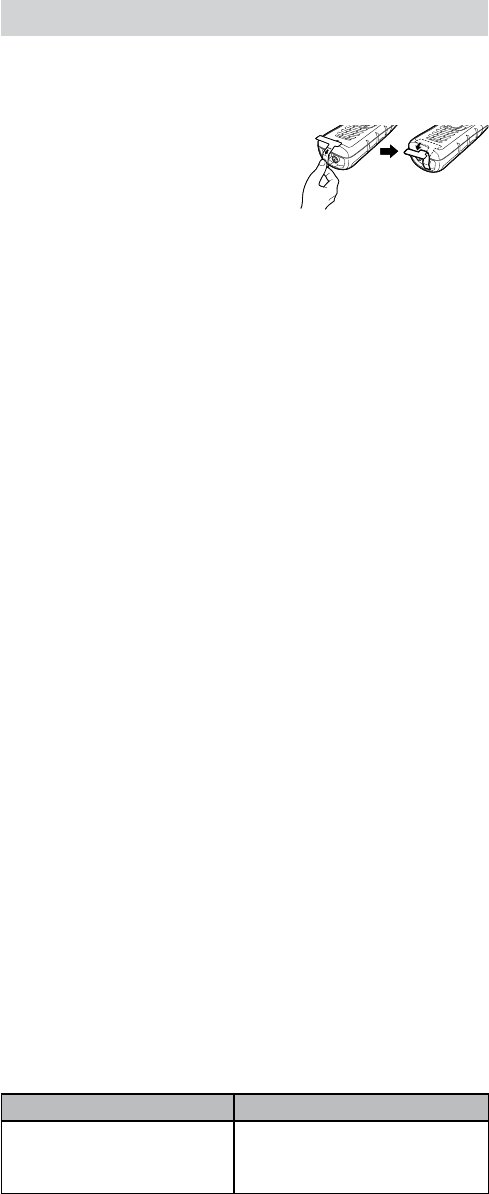
The handset will still receive calls even if it is under water, but
you probably won’t be able to hear the ringer or the earpiece.
To avoid any accidents, do not try to use the handset while it is
still under water.
If you notice that the sound is distorted after your handset
is submerged in water, there might still be water around the
speaker and microphone. Just shake the handset to clear the
water, and the sound should return to normal.
Don’t place the handset where it will be subjected to direct
sunlight for long periods of time.
SETTING UP YOUR HANDSET
Charging the Baery
The handset's rechargeable battery is already installed. Before you
can charge the battery, you have to activate it.
Remove the cardboard spacer.
Press the activation pin according to
the directions on the label.
Remove the label once the handset
is activated.
Save the activation pin in case you need to change the
handset's activation status later (i.e., to deactivate the
handset when it will not be used for a long time). Use
the plastic activation pin or a blunt-tipped object like
an uncurled paper clip to press the activation toggleto press the activation toggle
through the rubber seal. Do not use a sharp object; sharp. Do not use a sharp object; sharp
objects might puncture the rubber seal and jeopardize the
handset's waterproof status.
Connect the AC adapter to the charger's
AC IN 8V
jack and
set the cord into the notch. (This adapter might already be
connected.)
Plug the other end of the adapter into a standard 120V AC
power outlet.
Place the handset in the charger with the display facing
forward. The display on the handset should turn on. If the
handset display does not turn on, try one of the following:
Checking the AC adapter connection.
Seeing if the outlet is controlled by a wall switch.
Charge the handset completely (about 16 hours) before
using it.
Registering the Handset
Compable Bases
This handset is designed for use with Uniden's DECT3380 base.
Other Uniden DECT6.0 bases might be compatible with this
handset. For an up-to-date list of compatible bases for this handset,
see our website.
Register the handset
On the base, press and hold
Find
.
On the handset, press and hold
#
until the display says
Handset Registering (about 2 seconds).
After about 30 seconds, the handset display should say
Registration Complete
.
Test the connecon
Pick up the handset and press
Talk/Flash
. Make sure you get a dial
tone. (Press
End
to hang up.)
If... Try...
you don't hear a dial tone
the display says
Registration
Failed
-
-
Making sure the handset is fully
charged, then trying again.
1.
2.
3.
4.
3.
4.
1.
2.







