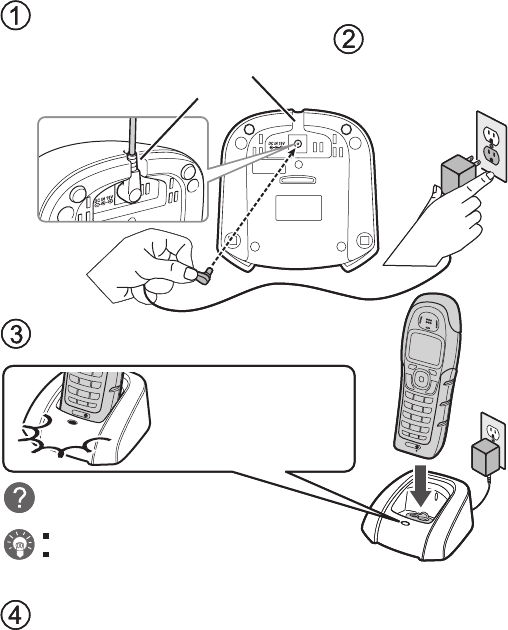
4
Charging the Accessory Handset
Use only the Uniden PS-0011 AC adapter with the charging
cradle.
What if the charge LED
doesn’t light up?
Check the AC adapter connection.
Make sure you are not using an outlet
that’s controlled by a wall switch.
Make sure that the
charge LED
illuminates when the
handset is seated.
Connect the AC
adapter to a
standard 120V
AC wall outlet.
Connect the AC adapter to the
DC IN 19V jack on the bottom
of the charging cradle, and
place the cord through the
molded wiring channel.
Place the handset in the charging
cradle with the display facing forward.
Charge your handset at least 25 hours before
using your new handset for the first time.
What if the charge LED
doesn’t light up?
Check the AC adapter connection.
Make sure you are not using an outlet
that’s controlled by a wall switch.
Make sure that the
charge LED
illuminates when the
handset is seated.
Connect the AC
adapter to a
standard 120V
AC wall outlet.
Connect the AC adapter to the
DC IN 19V jack on the bottom
of the charging cradle, and
place the cord through the
molded wiring channel.
Place the handset in the charging
cradle with the display facing forward.
Charge your handset at least 25 hours before
using your new handset for the first time.


















