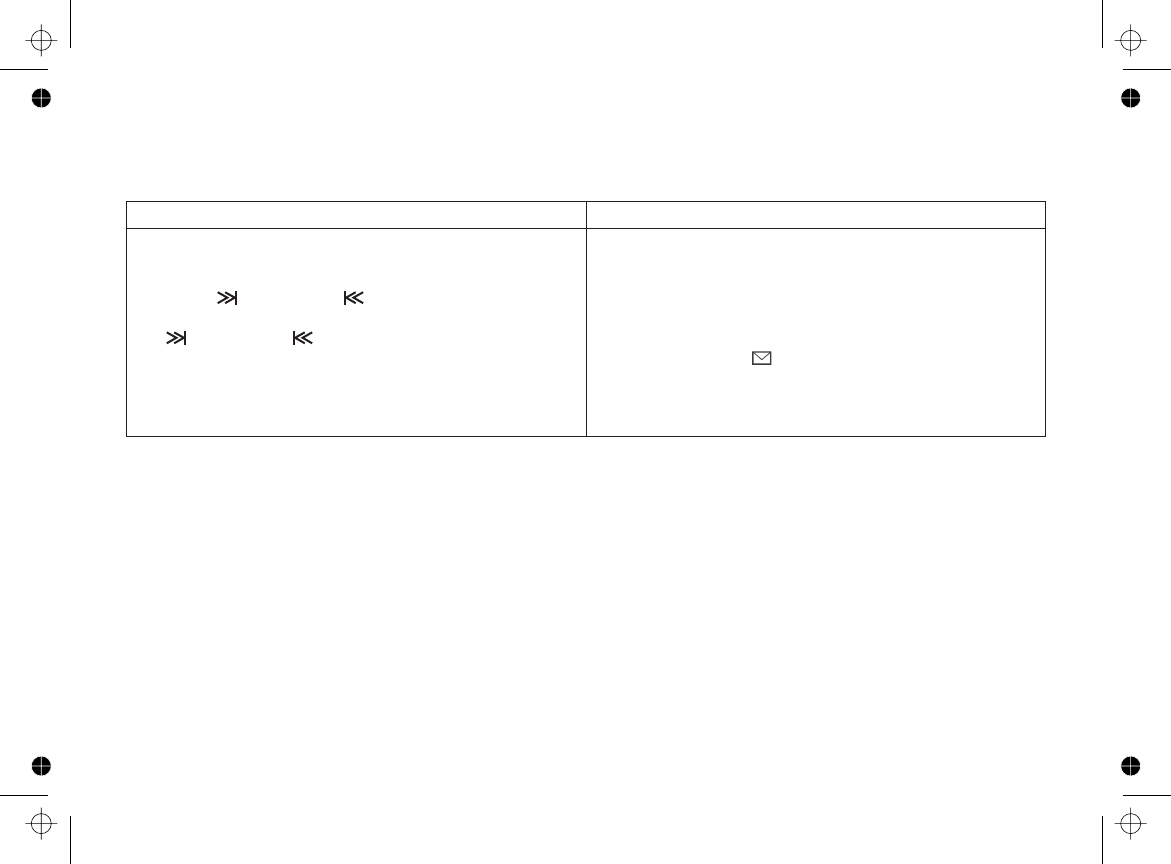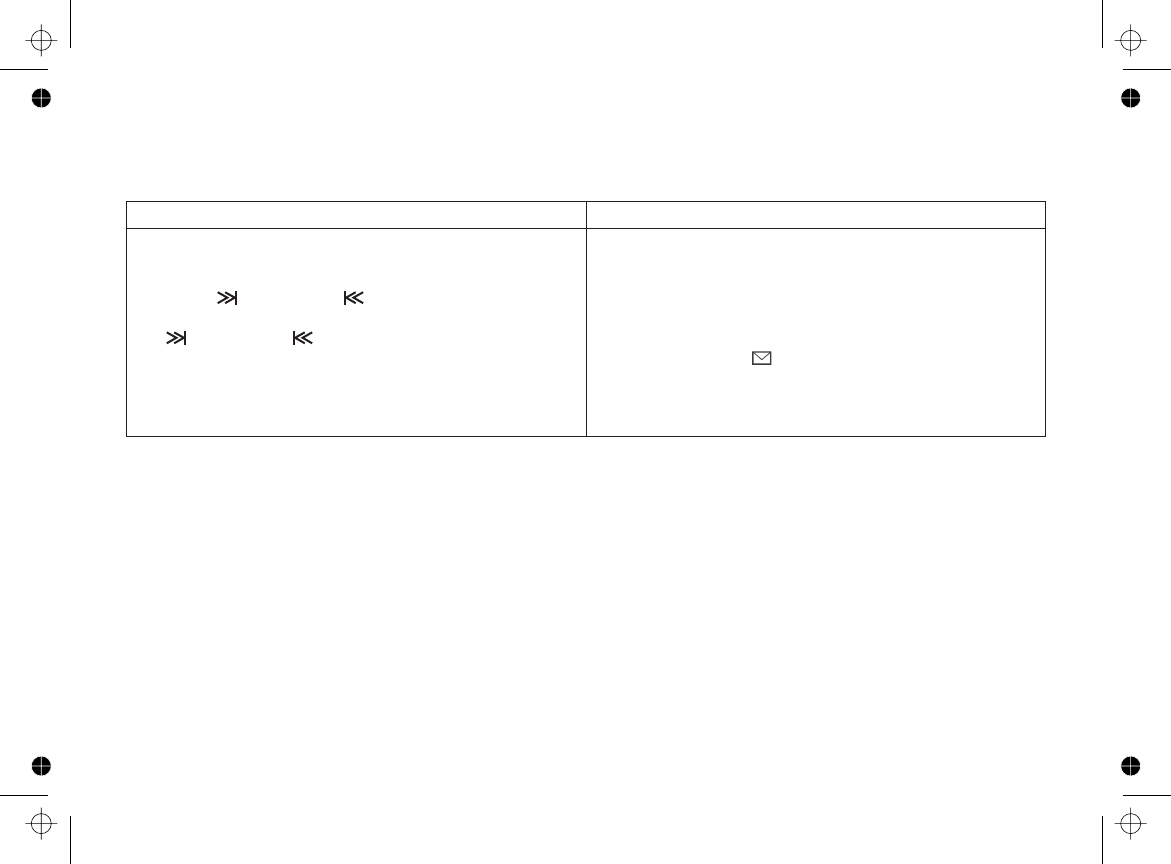
Setting a Security Code or Personal Identification Number (PIN)
To play your messages from a remote location, you will need to enter a two-digit security code or Personal
Identification Number (PIN). The default security code is 80.
From the base
[menu/clock]
[ /select] [ /select]
[ /select] [ /select]
[set]
1. Press twice. The current security
code appears on the base and it is announced.
2. Press or until the
desired number appears. Press and hold
or to quickly scroll
through the numbers on the display.
3. Press to select the security code. A
confirmation tone sounds; the system
announces the new security code.
From the handset
[menu/clear]
[0] [9]
[select/ ]
1. Press . Select the ANSW. SETUP
menu, and then the SECURITY CODE
submenu.
2. Use the number keypad ( through ) to enter
a two-digit security code (00-99) .
3. Press . You will hear a confirmation
tone.
[51]