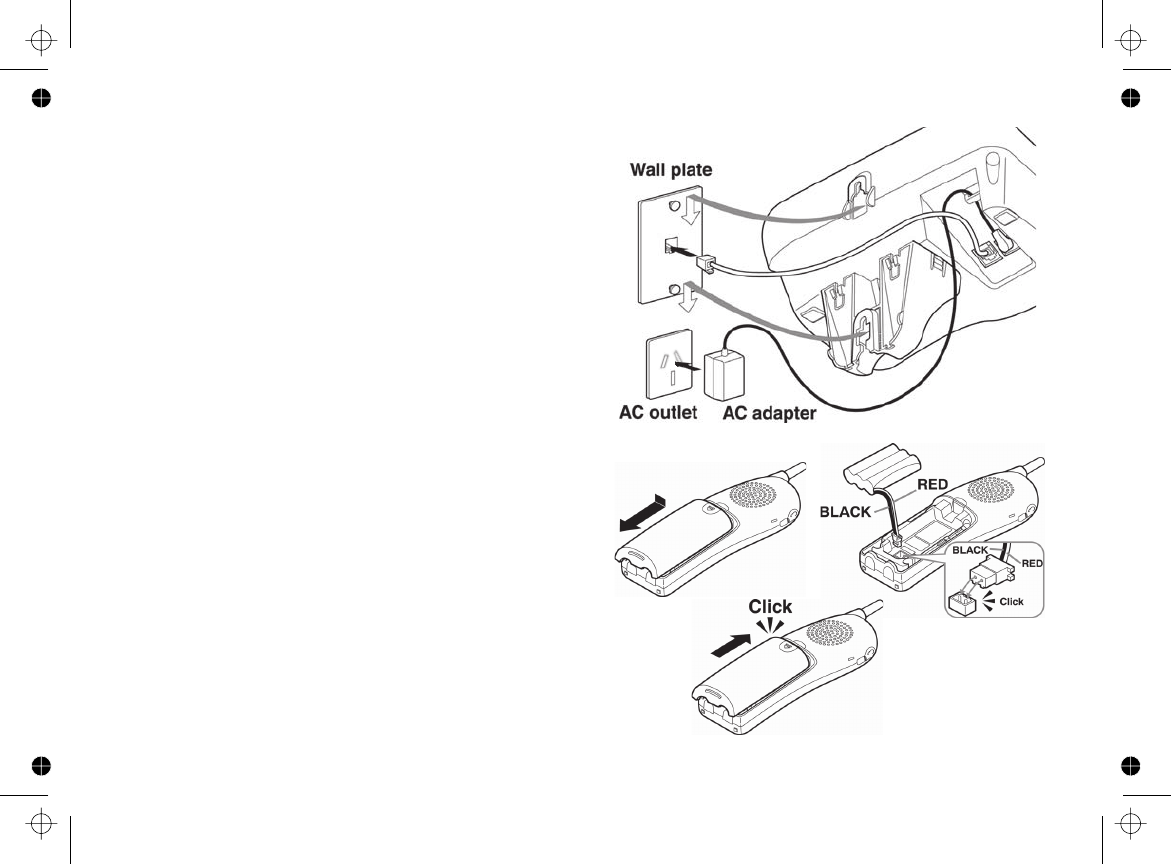
[14]
5. Plug the telephone line cord into the TEL LINE
jack. Tuck any excess cord into the center cavity
of the bracket.
6. Plug the telephone cord into the telephone jack.
7. Align the mounting slots on the base with the
mounting posts on the wall. Then push in and
down until the phone is firmly seated.
Follow the steps below to install the handset battery.
1. Press in on the handset battery case cover (use
the finger indention for a better grip) and slide
the cover downward to remove.
2. Place the battery pack in the battery
compartment with the connectors on the battery
and on the compartment aligned.
3. Place the battery case cover back on the
handset and slide it upwards until it clicks into
place.
Installing the Battery
Note: Use only the Uniden BT-909
rechargeable battery pack supplied with
your cordless telephone.


















