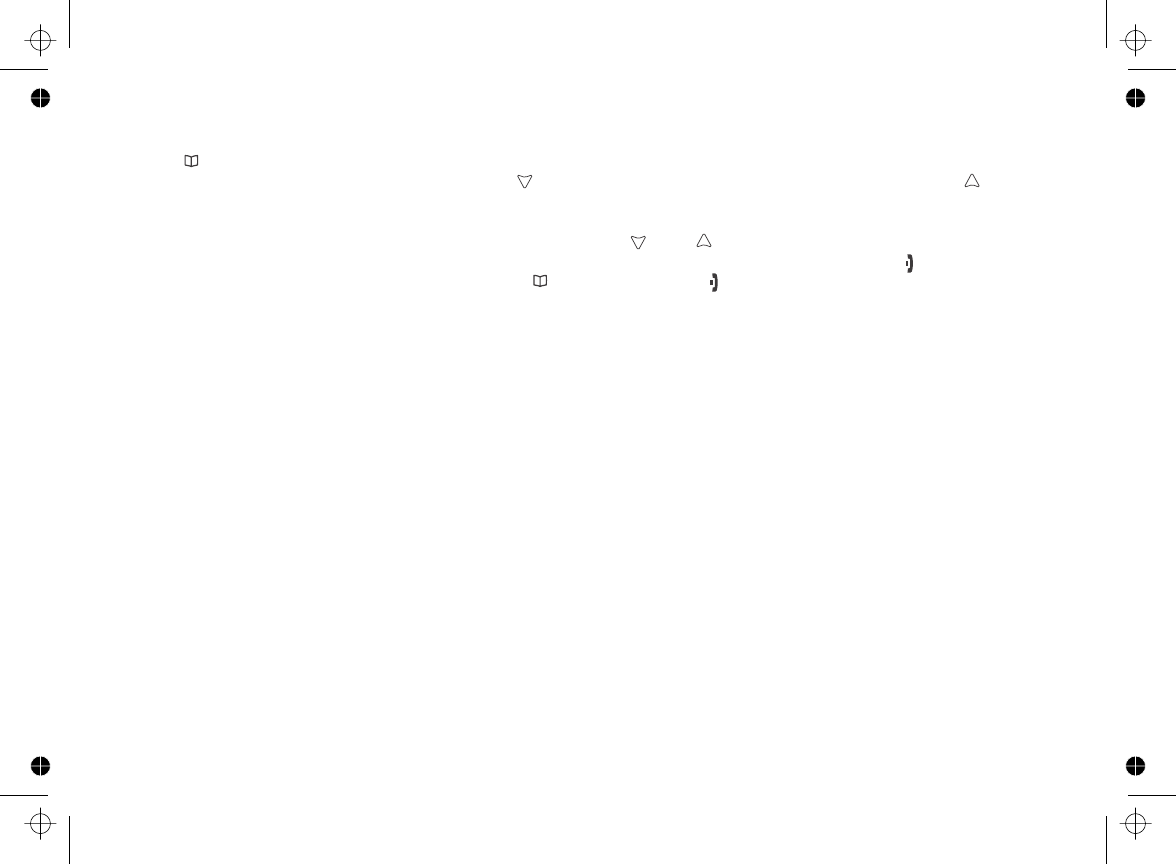
[27]
Finding a Phonebook Entry
Press to open the phonebook. Then, select DIAL/EDIT. Phonebook entries are stored in alphabetical order. To
scroll through the phonebook from A to Z, press . To scroll through the phonebook from Z to A press .
You can also use the letters on the number keys to jump to a name that starts with that letter. Press a number key
( to and ) once for the first letter, twice for the second letter, and so on. The phonebook jumps to the first
entry that begins with the letter you entered; you can then use or to scroll to other entries. For example,
to search for an entry beginning with the letter M, press once. To close the phonebook, press . If you are
looking up a phonebook entry during a call, press again instead of to close the phonebook.
[]
[] [ ]
[2] [9] [0]
[][]
[6]
[] []
[]


















