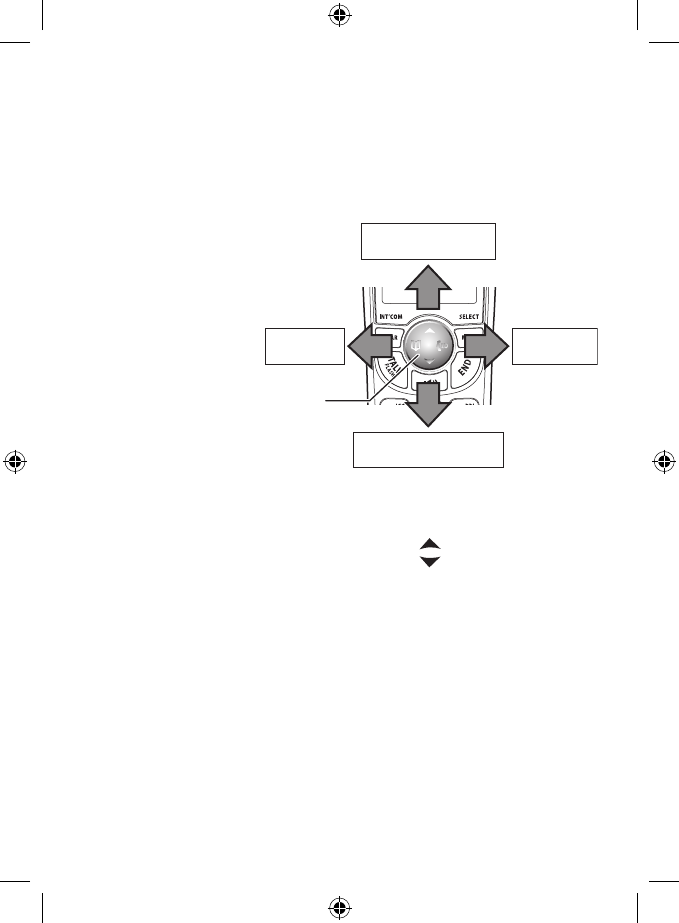
10
Using the Four-way Function Key
Yourhandsethasafour-wayfunctionkeythatallowsyouto
move the cursor or pointer on the display and access the most
commonly used features at the touch of a button.
Presstheleftsideofthekeytoopenthephonebook.•
PresstherightsideofthekeytoopentheCallerIDlist.•
Pressthetopofthekeytoincreasetheringervolume(while•
the phone is
in standby) or
speaker volume
(while you are on
a call).
Pressthebottom•
of the key to
decrease the
ringer volume
(while the phone
is in standby) or
speaker volume
(while you are on
a call).
Using the Handset Menus
To open the menu, press the • MENU/SELECT key.
The arrow cursor on the left side of the line shows which •
menu item is currently highlighted. Use onthefour-way
function key to move the cursor up and to move the cursor
down.
To select the highlighted option, press • MENU/SELECT.
Togobacktothepreviousscreen,pressleftonthefour-way•
function key.
To exit the menu, press • END.
If you don’t press any keys for thirty seconds, the phone will •
time out and exit the menu.
Entering Text from Your Handset
You can use the number keypad on your handset to enter text
byreferringtothelettersprintedoneachnumberkey.Whenyou
pressthenumberkeyinatextentryeld,thephonedisplays
therstletterprintedonthenumberkey.Pressthenumberkey
twice to display the second letter and three times to display the
third.
Increase the volume
Decrease the volume
Open the
phonebook
Open the
Caller ID list
Four-way
Function Key


















