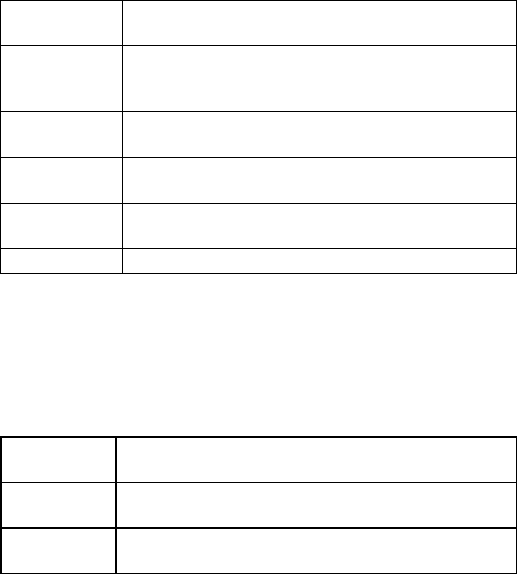
7
Handset Setup
Menu
T-coil
Turn on T-coil mode to reduce noise on some hearing
aids (for more details, see page 13).
Ringer Tones
Choose the handset's ring tone. As you highlight each
ring tone, the phone plays a sample. When you hear
the tone you want, press
MEnU/sElECT
.
AutoTalk
Have the handset answer a call when you pick it up
from the cradle (without pressing any buttons).
Any Key
Answer
Have the handset answer a call when you press any
key on the 12-key dialpad.
Handset
Language
Change the display language.
Key Touch Tone Have the keypad sound a tone when you press a key.
Day & Time
Menu
Use this menu to set the clock manually. (If you have Caller ID, the
phone sets the day and time from the CID data.) Select the day of week,
then use the number keypad to enter the hour and minutes in HHMM
format (e.g., enter 0345 for 3:45). Use
Up
or
down
to select AM/PM.
Global Setup
Menu
Dial Mode
Change the way your phone communicates with the
telephone network (see page 4).
Edit Voice
Mail
Program your voice mail access number so you can get
messages by pressing one button (see page 11).
VMWI Reset
Reset your Visual Message Waiting Indicator to bring it
back in sync with your voice mail service.
Entering Text on Your Phone
Use the 12-key dial pad when you want to enter text into your phone
(a name in the phonebook, etc.).
The phone defaults to a capital letter for the first letter and any
letter after a space; otherwise, it uses small letters.


















