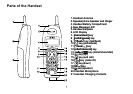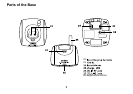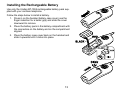15
Connecting to the Phone Line
Once the handset battery pack is fully charged,
connect the telephone line cord to the TEL LINE
jack and to a standard telephone wall outlet.
Testing the Connection
To test your connection try making a call. If your
call connects, the settings are ne. If your call
does not connect check the following:
Check the AC adapter cord. Make sure it is
securely connected to the DC IN 9V con
-
nector and to a standard AC power outlet.
Check to make sure the battery is fully charged. (If you don’t see the
“battery full” icon, check to make sure the battery is properly connected).
Change “dial mode” (instructions follow).
Changing the Dial Mode
Your phone can communicate with the telephone network in two different ways:
tone dialing or pulse dialing. These days, most phone networks use a method
called tone dialing, so your phone comes programmed for tone dialing. If your
phone company uses Pulse dialing, you will need to change your phone’s dial
mode. If you cannot connect to the telephone network, please follow the steps
below to modify your phone’s settings:
Press
[menu/clear]. Select the GLOBAL SETUP menu, and then the
DIAL MODE submenu.
Scroll
[ ] to select PULSE. (The initial setting is TONE).
Press
. You hear a conrmation tone.
If you need to change the dial mode back to Tone, follow the same procedure, but select TONE in step 2.
1.
2.
3.
1.
2.
3.
Base ShownBase Shown