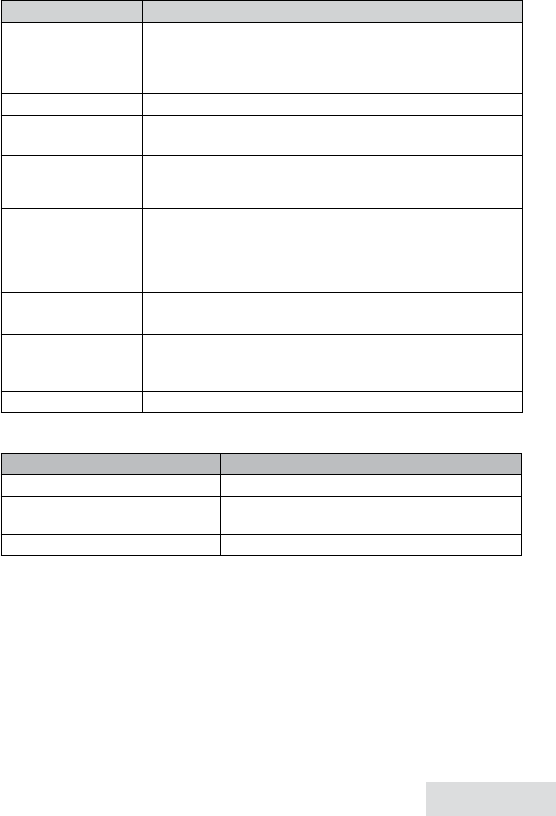
English - 15
To… Press...
open the CID list
ciD
on the base, press
Menu,
and select
View Number
. The CID
entries display.
ciD
on the handset, then use the
uP
and
DOWn
keys to enter the
list. Up to 10 entries display at a time.
open the redial list
reDial/Pause
.
scroll through the lists
DOWn
to scroll from newest to oldest.
uP
to scroll from oldest to newest.
dial this number from
the landline
HOMe/flasH
on the cordless handset or pick up the corded
handset from the base. (If the number is a toll call but there is
no 1 at the beginning, press
*
to add 1 before dialing.)
dial this number from
the CellLink
cell
. If you have two or more cellular phones paired, select
the cellular phone you want and press
select
on the base or
Menu/select
on the cordless handset. Press
cell
again to dial
the number. (If the number is a toll call but there is no 1 at the
beginning, press
*
to add 1 before dialing.)
review current CID
record details
Menu
onthebaseor
Menu/select
onthecordlesshandsetto
displayoptionsforthatrecord.
add other digits and
codes to the CID
number
x
*
once to add 1 for a toll call.
x
*
twice to add the International code to the CID number.
# Press
*
a third time to return to normal mode.
close the lists
enD
on the handset or
Play/stOP
on the base.
OnceyouselectaspecificCIDrecordtodisplay(see“ToreviewcurrentCIDrecorddetails”in
theprevioustable),menuoptionsdisplayforthatrecord.
To... Select...
Erase the CID number from the list.
Delete Entry
Add the CID number to the
phonebook.
Store Into PB .
The phone displays the
Edit Name
screen. Enter the name and number for this entry.
Delete all CID entries.
Delete All
(HS only)
USING CALL WAITING
• CallWaiting,aserviceavailablefromyourtelephoneprovider,letsyoureceivecallswhile
youareonanothercall.CallerIDonCallWaiting(CIDCW)servicedisplaysCallerID
informationforawaitingcall.
• IfyougetaCallWaitingcall,thephonesoundsatoneanddisplaysanyCIDinformation
receivedfromthewaitingcall.Press
clear/flasH
onthebaseor
HOMe/flasH
onthecordless
handsetonthelandline(or
cell
foracellularphonecall)toswitchbetweenthecurrentcall
andthewaitingcall;eachtimeyouswitch,thereisashortpausebeforeyou’reconnectedto
theothercall.
PHONEBOOKS
• Inadditiontothehomephonebook’s100entries,youcandownloadphonebooksfromthe
pairedcellularphones(700entrieseach,upto1400entriestotal).


















