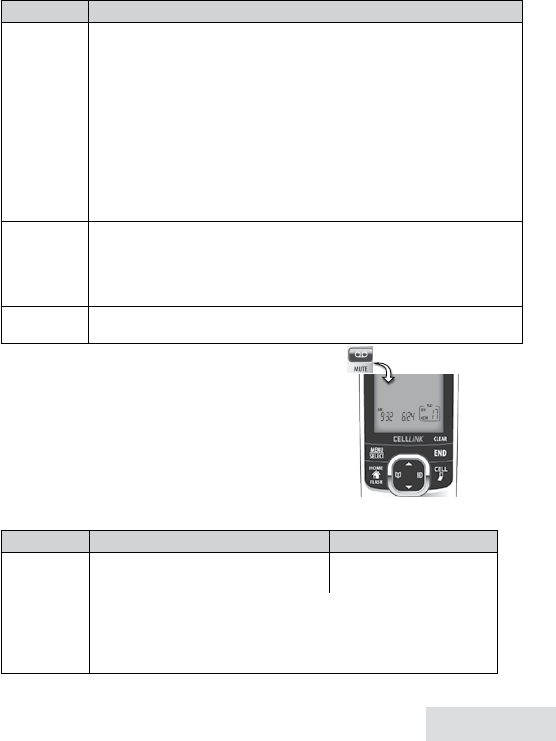
English - 21
Personalizing the Greeting
Yourpersonaloutgoingmessageorgreetingcanbefrom2to30secondslong.Ifyoudon’trecord
agreeting,thesystemusesapre-recordedgreeting:Hello, no one is available to take your call.
Please leave a message after the tone.
To... Follow these steps:
record a
personal
greeting
1. Open the menu with the phone in standby. Select
Answering Setup
,
then
Record Greeting
.
2. Press
select
on the base or
Menu/select
on the cordless handset to
start recording. Wait until the system says "Record greeting" before
speaking.
3. Press
select
on the base or
Menu/select
on the cordless handset
to stop
recording. The system plays back your new greeting.
4. To keep the greeting, press
Play/stOP
on the base or
enD
on the
handset. To delete it and try again, press
clear/flasH
on the base or
intercOM/clear
on the handset.
# Recording a greeting overwrites any previously recorded
greetings.
switch
between
greetings
1. Open the menu with the phone in standby. Select
Answering Setup
,
then
Greeting Options
.
2. The system plays back the current greeting. Press
select
on the
base or
Menu/select
on the cordless handset to switch between the
prerecorded greeting and the personal greeting.
delete your
greeting
Switch to your personal greeting, then press
clear/flasH
on the base or
intercOM/clear
on the handset.
ACCESSING THE ANSWERING SYSTEM
Whenthephone’sinstandby,youcanaccesstheanswering
systemfromanyhandset;however,only1stationcanaccess
theansweringsystematatime.
• After30secondsofinactivity,itreturnstostandby.
• Duringremoteaccess,thephonebeepssoyouknowit’s
waitingforthenextcommand.
• Duringmessageplayback,press
Menu/select
toopenthe
menuforplaybackcontrol.Youcanpressthenumberkey
shownnexttoeachcommandinsteadofscrollingthroughthescreens.
To... From the base From a handset
play new
messages
Press
Play/stOP.
Press
Message/Mute
and
select
Play Message
.
The system announces the date, time, and the number of new and
old messages before playing each new message in the order it was
received. After the new messages play, the system plays the old
messages.
1:Repeat 3:Skip
4:Delete 5:Stop
Press
MESSAGE/MUTE
to start
remote operation mode.
Press a correspond-
ing number key to
choose an operation
OR
END
to exit remote
operation mode.


















