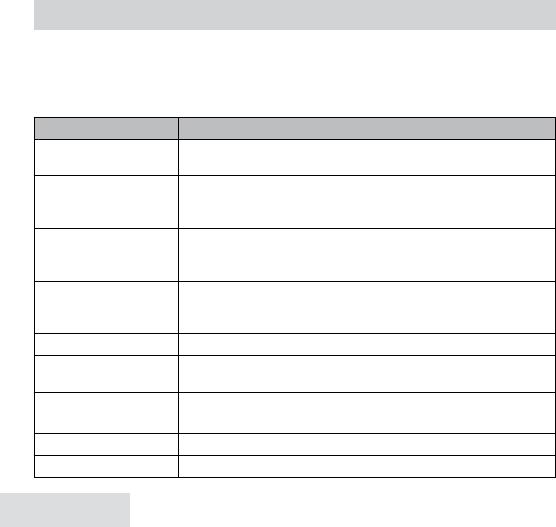
20 - English
# When you select
Voice Mail
on the cordless handset, you will be prompted to enter
a Voice Mail Access number if you have not yet set one up. If you have already set
one up, your phone will dial it. If you want to edit or delete your Voice Mail Access
number, select
Global Setup/Edit Voice Mail
to delete the number and then re-enter a
different number.
Afteryoulistentoyourmessages,themessageiconturnsoff.Ifitdoesn’t,youcanresetit.With
thephoneinstandby,openthemenuandselect
Global Setup
;select
VMWI Reset
,thenselect
Yes
.
USING YOUR PHONE DURING A POWER FAILURE
Ifthereisapowerfailure,youcanstillmakeandreceivephonecallsusingthebasecorded
handset,includingCallWaitingcallsandchangingtheearpiecevolume.Allotherfeaturesof
thebaseandallcordlesshandsetswillnotfunction.
# While the power is out, the base uses a special ringer; you cannot adjust the volume
of this ringer.
FINDING A LOST HANDSET
Youcanpagethestationstolocatealosthandsetthroughthe
Intercom
menu.Allhandsetsbeep
for1minute;tocancel,press
intercOM/finD Hs
onthebaseor
enD
onthecordlesshandset.
USING THE ANSWERING SYSTEM
# The answering system works with landline calls only.
ANSWERING SYSTEM OPTIONS
ANSWERING SETUP
MENU
Youcansetorchangetheansweringsystemoptionsfromanystation.Justopenthemenuand
select
Answering Setup
.
Select this option... To...
Security Code
Enter a 2-digit PIN so you can access your answering system
from any touch-tone phone (see page 22).
Ring Time
Set the number of rings (
2
,
4
, or
6
) before the system answers.
Toll Saver
makes the system answer after 2 rings if you have
new messages or after 4 rings if you don't.
Record Time
Set the amount of time (
1 or
4
minutes) callers have to leave a
message. Choose
Announce Only
if you don't want the system
to let callers leave a message.
Message Alert
Have the system beep every 15 seconds when you have a
new message. The alert stops after you listen to all your new
messages or if you press any key on the base.
Ans. Language
Change the language of the system's voice prompts.
Call Screen
Turn on the call screen feature so you can hear callers through
the speaker as they leave messages (see page 22).
Ans. On/Off
Turn your answering system on or off.
You can also press
On/Off
on the base.
Record Greeting
Record an outgoing message or greeting (see below).
Greeting Options
Switch greetings or delete your greeting (see below).


















