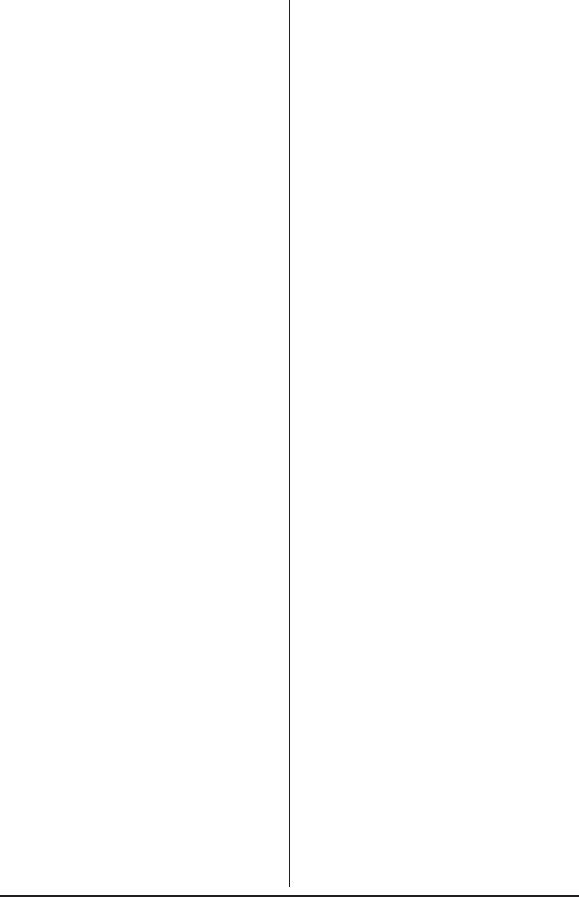
10
operate at a maximum distance with the qualification that the
range depends upon the environment in which the telephone is
used. Many factors limit range, and it would be impossible to
include all the variables in our rating. The Maximum Range rating
of this phone is meant to be used as a means of comparison
against other range claims.
Telephone Line Problems
The FCC has granted the telephone company the right to
disconnect service in the event that your phone causes problems
on the telephone line. Also, the telephone company may make
changes in facilities and services which may affect the operation of
your unit. However, your telephone company must give adequate
notice in writing prior to such actions to allow you time for making
necessary arrangements to continue uninterrupted service.
If you are having trouble with your telephone service, you must
first disconnect your phone to determine if it is the cause of your
problem. If you determine that it is the cause, you must leave it
disconnected until the trouble has been corrected.
Radio Interference
Radio interference may occasionally cause buzzing and humming in
your cordless handset, or clicking noises in the base. This
interference is caused by external sources such as TV, refrigerator,
vacuum cleaner, fluorescent lighting, or electrical storm. Your unit
is NOT DEFECTIVE. If these noises continue and are too distracting,
please check around your home to see what appliances may be
causing the problem. In addition, we recommend that the base not
be plugged into a circuit that also powers a major appliance
because of the potential for interference. Be certain that the
antenna on the unit is fully extended when needed.
In the unlikely event that you consistently hear other voices or
distracting transmissions on your phone, you may be receiving
radio signals from another cordless telephone or other source of
interference. If you cannot eliminate this type of interference, you
need to change to a different channel.
Finally, it should be noted that some cordless telephones operate
at frequencies that may cause interference to nearby TVs and VCRs.
To minimize or prevent such interference, the base of the cordless
telephone should not be placed near or on top of a TV or VCR. If
interference is experienced, moving the cordless telephone farther
away from the TV or VCR will often reduce or eliminate the
interference.
More Than One Cordless Telephone
If you want to use more than one cordless telephone in your home,
they must operate on different channels. Press the channel key to
select a channel that provides the clearest communication.
Cordless Telephone Privacy
Cordless telephones are radio devices. Communications between the
handset and base of your cordless telephone are accomplished by
means of radio waves which are broadcast over the open airways.
Because of the inherent physical properties of radio waves, your
communications can be received by radio receiving devices other
than your own cordless telephone unit. Consequently, any
communications using your cordless telephone may not be private.
Installation Considerations
Selecting a Location
Before choosing a location for your new phone, there are some
important guidelines you should consider:
•The location should be close to both a phone jack and
continuous power outlet. (A continuous power outlet is an AC
outlet which does not have a switch to interrupt its power.)
•Keep the base and handset away from sources of electrical
noise such as motors or fluorescent lighting.
•The base can be placed on a desk or tabletop.
•You should charge your new phone for 15-20 hours before
completing the installation or using the handset.
Telephone Line Outlets
There are two types of phone outlets:
Modular Jack
Most phone equipment available now uses modular jacks. Phone
cords are fitted with a molded plastic connector which plugs into
this type of jack. If you do not have modular phone jacks, contact
your local telephone company for information about their
installation.
Hardwired Jack
Some equipment is wired directly to a phone jack, and these types
of installations require a modular jack converter. This type of
installation is not difficult; however, you should contact your
Uniden telephone dealer or a telephone supply store for advice
about the proper adapter or converter for your particular situation.
Connecting the Telephone Cords
Consider these safety guidelines before connecting the telephone
cords:
Caution!
• Never install telephone wiring during a lightning storm.
• Never touch uninsulated telephone wires or terminals unless the
telephone line has been disconnected.
• Use caution when installing or modifying telephone lines.
Applying Power to the Base
This phone requires an AC outlet, without a switch to interrupt
power, and the included AC adapter. To relieve strain on the DC
plug when the phone is placed on a desk or table, wrap the power
cord around the strain relief notch on the back of the base.
NOTE: Place the power cord so that it does not create a
trip hazard, or where it could become chafed and
create a fire or other electrical hazards.
I.C. Notice
TERMINAL EQUIPMENT
Notice: This equipment meets the applicable Industry Canada
Terminal Equipment Technical Specifications. This is confirmed by
the registration number. The abbreviation, IC, before the
registration number signifies that registration was performed based
on a Declaration of Conformity indicating that Industry Canada
technical specifications were met. It does not imply that Industry
Canada approved the equipment.
Notice: The Ringer Equivalence Number (REN) for this terminal
equipment is marked on the equipment itself. The REN assigned to
each terminal equipment provides an indication of the maximum
number of terminals allowed to be connected to a telephone
interface. The termination on an interface may consist of any
combination of devices subject only to the requirement that the
sum of the Ringer Equivalence Numbers of all the devices does not
exceed five.
RADIO EQUIPMENT
The term “IC:” before the radio certification number only signifies
that Industry Canada technical specifications were met.
Operation is subject to the following two conditions: (1) this
device may not cause interference, and (2) this device must accept
any interference, including interference that may cause undesired
operation of the device. “Privacy of communications may not be
ensured when using this telephone”.
EXP971 9/10/03 5:52 PM Page 10














