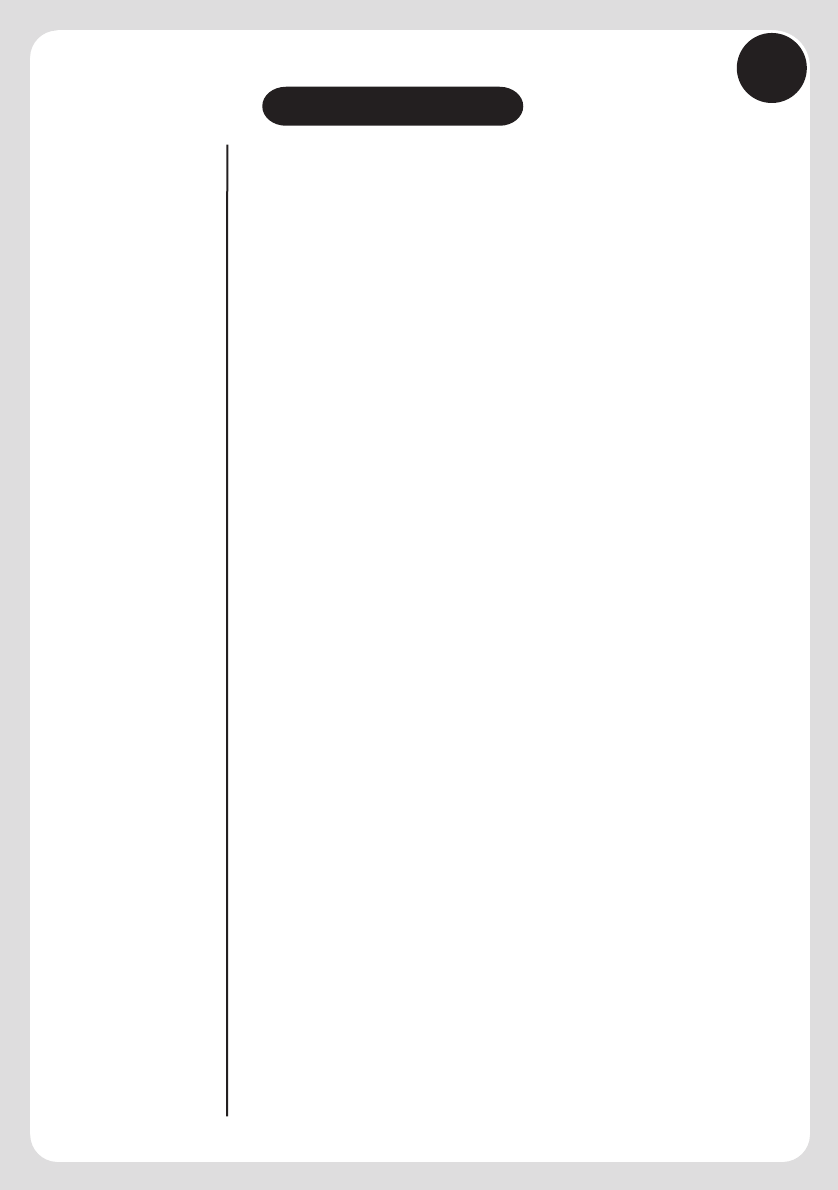
TROUBLESHOOTING
Blank or faint screen
Check the line cord.
Replace batteries.
Check the AC Adaptor is plugged in and switched on.
Caller ID will not work
If you have an answering machine or fax connected to this phone, ensure it is set to
answer after at least two rings.
You have answered the call before two rings.
Contact your telephone company if the problem continues for more than 24 hours.
The telephone company may be experiencing a temporary line fault.
Phone will not ring
You may have too many communication devices connected to a single line. A
communication device can be a phone, a modem or fax machine. Disconnect some
devices.
No dial tone
Verify that you are using the correct line cord and that it is plugged in correctly.
No response on LCD display
If you have experienced a power failure when using the AC adaptor, the batteries for
memory backup may have become weak or dead. If the power is restored and the display
screen does not respond then you need to replace the batteries. Press the reset button.
New Call light will not stop flashing
Review all new calls
Press the reset button to clear all memory
Call Waiting (flash) does not work
Check the flash time is set correctly for your country
Please refer to our website for further information and frequently asked questions.
New Zealand -
www.uniden.co.nz
Australia -
www.uniden.com.au
12
13


















