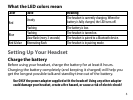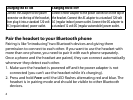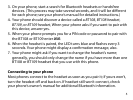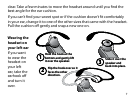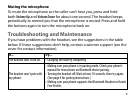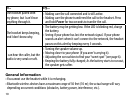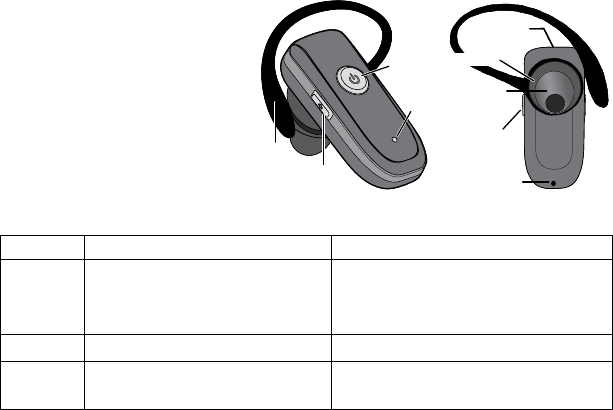
2
Getting to Know the Headset
Using the headset at excessive
volume can cause permanent
hearing loss. To reduce the
risk of hearing damage, use
the minimum volume level
necessary (see page 12).
What the buttons do
The buttons activate the
function after you release them.
Button Press it to Press and hold it for two seconds to
Power
During an incoming call: Answer the
call.
During a call: Hang up.
In standby: Turn the headset on or o.
During an incoming call: Reject the call.
During a call: Transfer the call to your phone.
Volume Up During a call: Increase the call volume. NA
Volume
Down
During a call: Decrease the call
volume.
Redial the most recently dialed number.
Ear
hook
Volume Up
button
Power
button
LED
Ear
hook
Volume Up
button
Power
button
LED
Ear
cushion
Volume
Down
button
Microphone
Speaker
Power
connecter
Ear
cushion
Volume
Down
button
Microphone
Speaker
Power
connecter