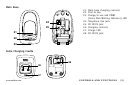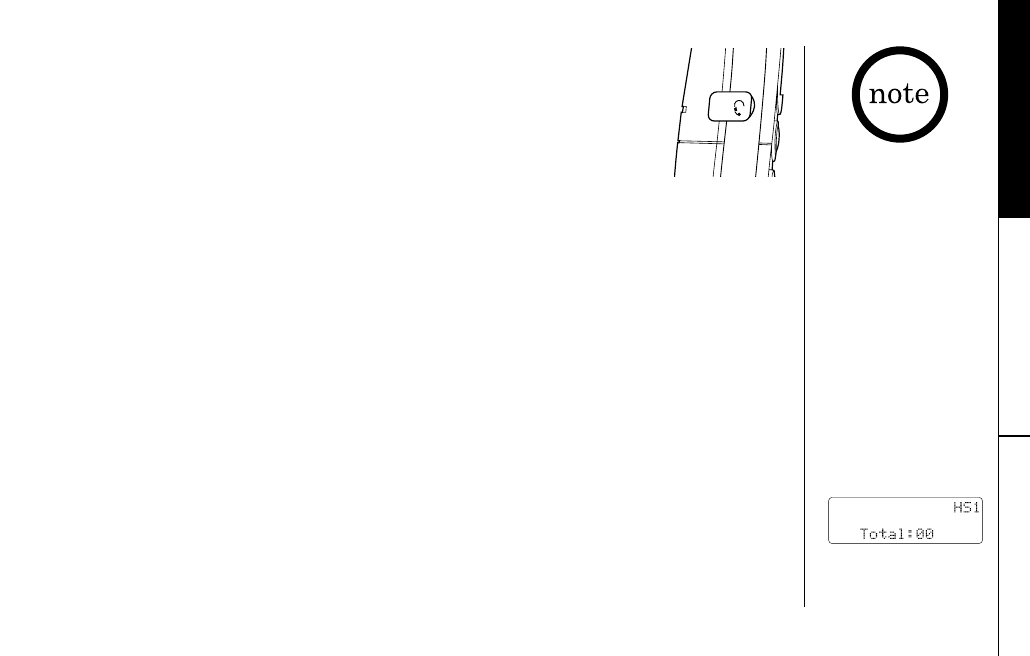
INSTALLING THE
PHONE
INSTALLING THE PHONE [ 13]www.uniden.com
Headset Installation
Your phone may be used with an optional headset. To use this feature,
insert the headset plug into the headset jack.
Your phone is ready for hands-free conversations.
(Headsets may be purchased by visiting our website at www.uniden.com
or by calling our Parts Department. See page 35.)
Register Handsets to the Main Base before Using!
Whichever handset you choose to charge in the main base will automatically register
to the main base.
The handsets charging in the extra charging cradle MUST also be registered to the
main base before use. Follow the steps below to register all handsets.
1) Be sure all handsets are fully charged.
2) Remove the handset from the charging cradle, and place it in the main base. The
charge/in use LED light on the main base will begin to flash, indicating that the
registration is taking place.
3) Wait for at least 5 seconds, then remove the handset from the main base.
4) Repeat step 2 - 3 for the rest of handsets.
5) Press the
talk/flash key on one handset. If "Talk" appears on the display, the
handset is registered, press the
end key. Then try with all other handsets. If each
handset displays "Talk", the handset has been registered to the base. Otherwise,
return to step 1 and try again.
6) Once all handsets are registered, it doesn’t matter which handset is placed in the
main base or the charging cradle.
• When you charge the
handsets, Caller ID
summary screen and
the name of the
handset appears.
Following display is
the example of handset
No.1 (HS1).
• The charging cradle
can be used to charge
any handset.