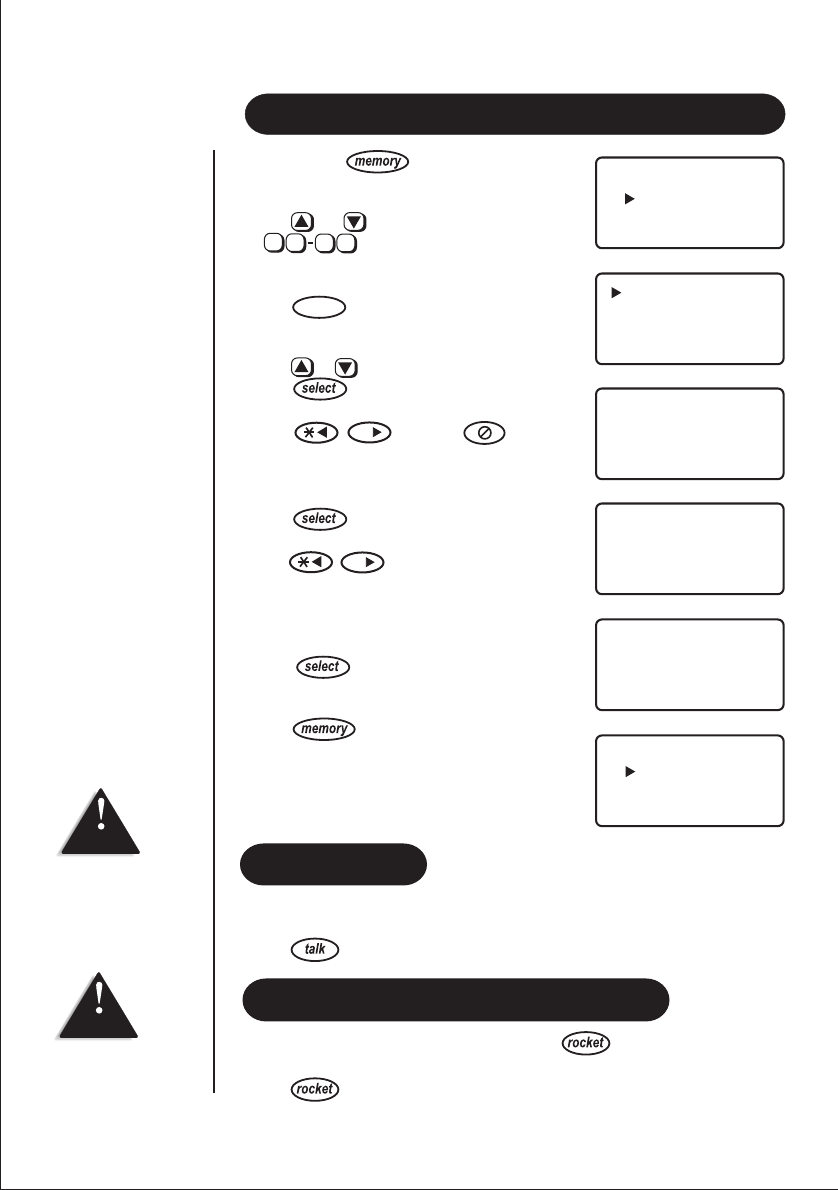
EDITING A STORED NAME AND PHONE NUMBER
1. Press and hold until MEMORY STORE
is displayed.
2. Press and or enter a two-digit number
to select the memory location
you would like to edit.
3. Press - the screen displays the
memory location number you have selected.
4. Press or to select ‘Edit Memory’, then
press .
5. Press , , or to edit
the name.
To edit only the phone number, skip this step.
6. Press - STORE NUMBER is displayed.
7. Use and the number keypad
to edit the phone number. The phone number
cannot exceed 24 digits. If you don’t want to
change the phone number, skip this step.
8. Press - the Handset beeps and
displays the confirmation screen.
9. Press to return to standby mode or
select another memory location to edit.
delete
#
MEMORY STORE
01 FRED
02 JOHN SMITH
EDIT MEMORY 01
DELETE MEMORY 01
GO BACK
STORE NAME 01
FRED
STORE NUMBER 01
0295993355
MEMORY 01 STORED
MEMORY STORED
01 FRED
02 JOHN SMITH
12
#
select
(
(
9
1
0
5
Memory location for the
Rocket Dial is independent
from memory location for
Memory Dial.
ROCKET DIAL
You can share your most frequently dialed number in the Rocket Dial location on each
Handset. The Rocket Dial allows you to dial a number with one key press (there is no need
to press . The phone will automatically dial the number stored).
STORING AND EDITING THE ROCKET DIAL
1. When the phone is in standby mode, press and hold until a short beep is sounded.
2. Use the number keypad to enter the Rocket Dial number. It cannot exceed 24 digits.
3. Press to save.
You cannot store a name
to the Rocket Dial location.
NOTE
NOTE


















