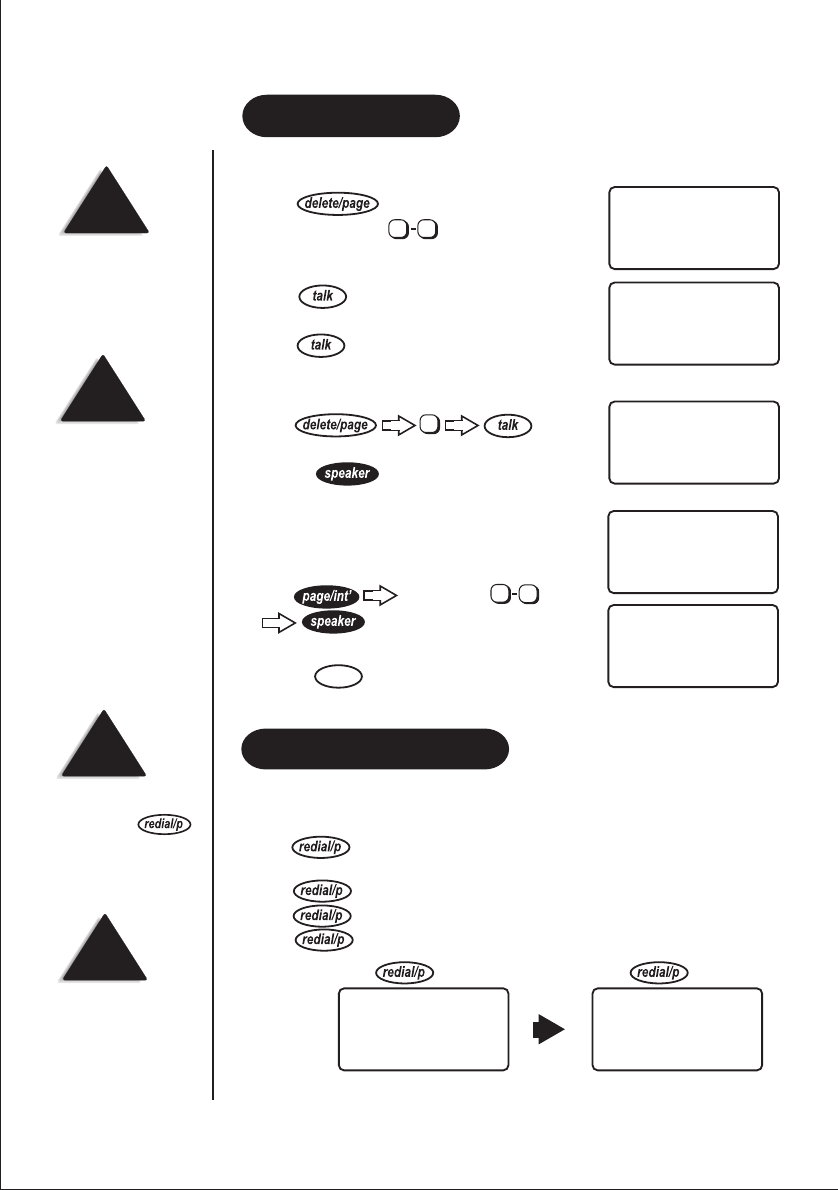
During a call, you can transfer the call to another optional handset
(maximum 7 handsets).
1. Press .
2. Press [handset No. ].
The Handset number is shown on the
right side of the display.
3. Press
4. Called second Handset rings.
5. Press on the second Handset and
Call Transfer is completed.
NOTE
CALL TRANSFER
If the called handset is not
answered within 20 seconds,
the call will return to the
original Handset.
TRANSFER TO
HAND
7
(
(
1
To transfer from handset to base unit.
1. Press
2. The caller is put on hold and the base rings.
3. Press the key on the base and Call
Transfer is completed.
To transfer from base unit to handset.
When the phone is in Speaker Phone mode, you can
transfer the call to the Handset.
1. Press
.
2. The called Handset rings.
3. Press the key on the called Handset and
the transfer is completed.
0
TALK MID 1
-
TRANSFER TO
HAND 1
INCOMING CALL
-
TALK MID 1
-
7
(
(
1
handset No.
8
The last three phone numbers dialled can be quickly redialled.
Redial from standby
1. Press .
The most recent phone number that was dialed will be displayed on the screen.
2. Press again and the 2nd most recent number dialed will be displayed.
3. Press again and the 3rd most recent number dialed will be displayed.
4. Press again to return to standby.
REDIALLING A CALL
REDIAL 1
95993355
Most recent number dialled is
displayed.
REDIAL 2
95979012
2nd ‘most recent number dialed’
is displayed.
Press again
talk
If the base is not answered
within 30 seconds the call
will return to the original
Handset.
NOTE
If any button is pressed
before pressing ,
the last number dialed will
not redial.
NOTE
Calls can only be redialed
from the Handset they were
originally called from.
NOTE
Example: Press


















