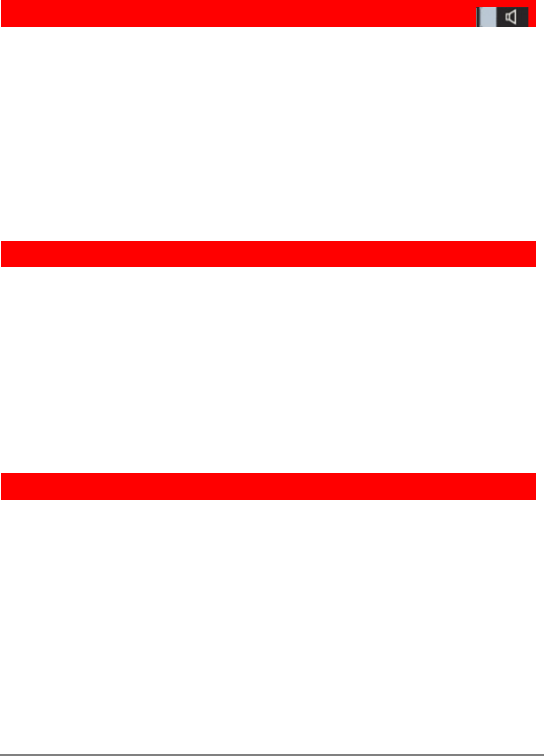
6 Strata CIX DP5000-series Telephone Quick Reference Guide 11/07
• Press FIND to start the directory search.
• Press
NEXT to move forward.
• Press
BACK to move backwards.
• Press
CALL to connect to the directory entry
selected.
• Press
CNCL to quit the directory search.
Notes
• If a directory is not selected and a name is entered, all
directories will be searched.
• To enter names from the dial pad, press the dial pad button
associated with the letter to be entered. Press the button once
for the first letter, twice for the second letter, etc. Left and
Right Soft Keys are available to move the cursor.
Answering a Call
Incoming calls will ring on your telephone and be accompanied by a
green flashing PDN button (your extension button). The status light on
the top of your phone will also flash:
RED for incoming external call
GREEN for incoming internal call.
³ Lift the handset or press Spkr.
Note If you don’t have Ringing Line Preference: press the
flashing line or extension button and lift the handset.
Caller ID Button
³ To scroll through a list of numbers that called your telephone
The following steps require your telephone to have a
programmed feature button for Caller ID.
1. Press the Caller ID button.
2. Use
Vol V and Vol W or NEXT and PREV softkeys to
scroll through the numbers.
3. Press
CALL to dial the number.
Call Forward - Any Calls (Internal & External)
³ Enter the button sequence below
All Calls: Press Ext. + #6011 + Destination Number
Busy: Press Ext. + #6021 + Destination Number
No Answer: Press Ext. + #6031 + Destination Number +
Timer (seconds, 2-digits) +
#
Busy No Answer: Press Ext. + #6041 + Destination Number +
Timer
(seconds, 2-digits) + #
Cancel: Press Ext. + #6051












