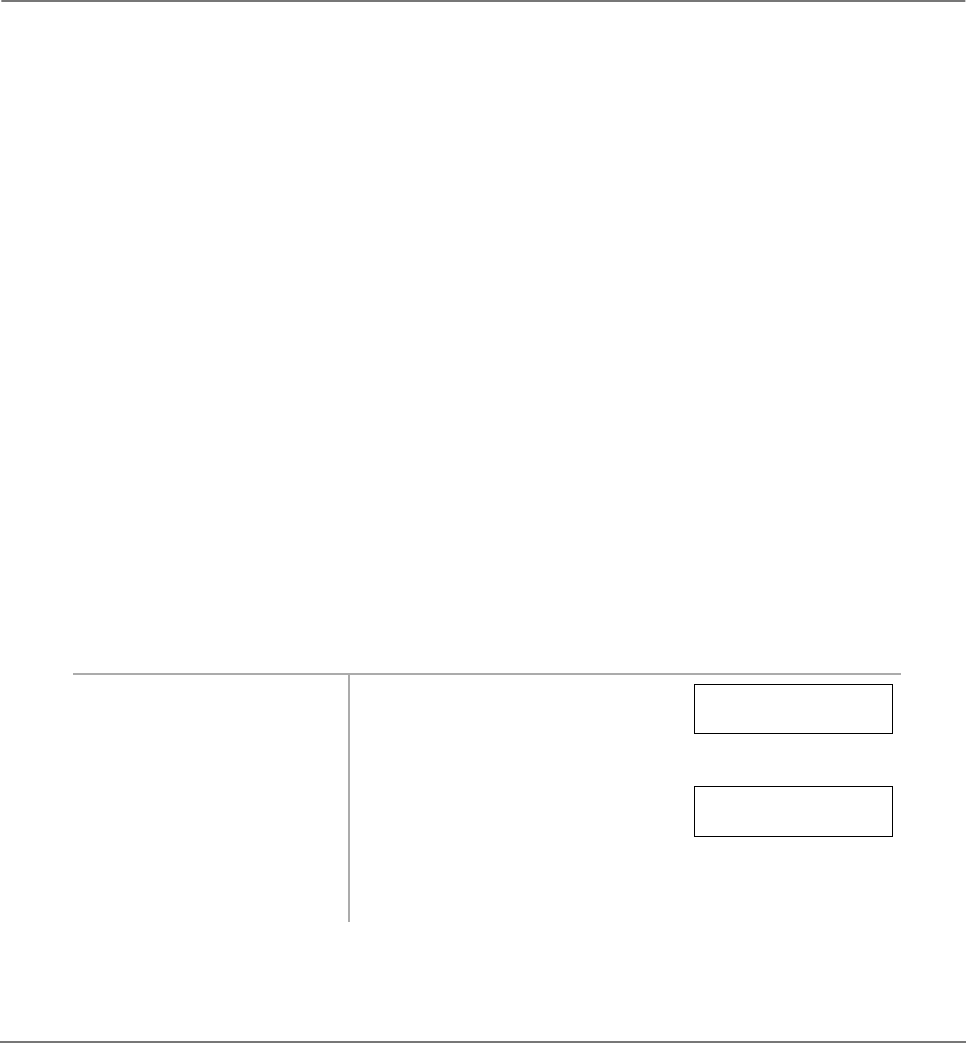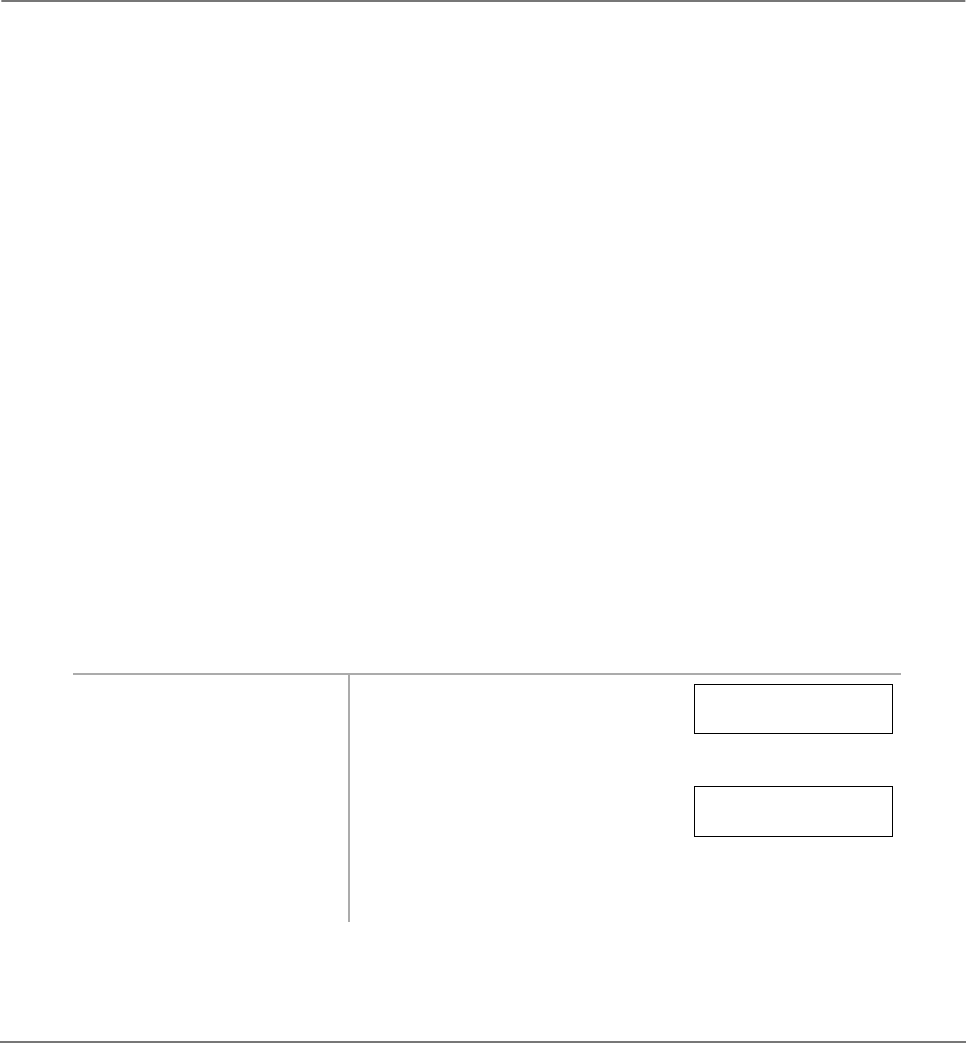
78
Strata CT Digital Telephone User Guide November 2001
Voice Mail Integration Features
Voice Mail Integration
This section explains how to program your telephone for Call Forward and retrieve messages when
using a Toshiba Stratagy Voice Mail System with your Strata CT system. Refer to the appropriate
Stratagy Voice Processing User Guide for more information:
♦
Stratagy Voice Processing User Guide
Message Mailbox
To direct forwarded calls to your mailbox–your personal storage space for voice messages–and to
ensure that callers receive your personal greeting, you must store a Voice Mail (VM) Identification
(ID) code. You need to store the ID code only once. Then whenever your station is call forwarded to
voice mail, the VM ID code is automatically sent to the voice mail unit to direct the call to your
mailbox.
Your [PDN] and up to four [PhDNs] can be independently Call Forwarded from your telephone to
either a unique (or the same) mailbox number. Telephones must be programmed as the owners of a
[PhDN] to be able to call forward the [PhDN] to a voice mailbox number.
➤
To assign a voice mail message mailbox number
Note This procedure is required for the initial storage of VM ID code to the Toshiba Stratagy Voice
Mail system. Once programmed, these digits remain in memory until changed. To change the
code, repeat this procedure.
1. Press [DN] +
#656
. You hear confirmation tone.
2. Enter the voice mail ID
code and the voice
mailbox [DN], plus any
required pauses (up to 16
characters).
Example: for Toshiba Stratagy
voice mail systems, enter
91
+ the
mailbox number.
203= mailbox number of the [DN]
you pressed in Step 1.
656 ID CODE SET
91203