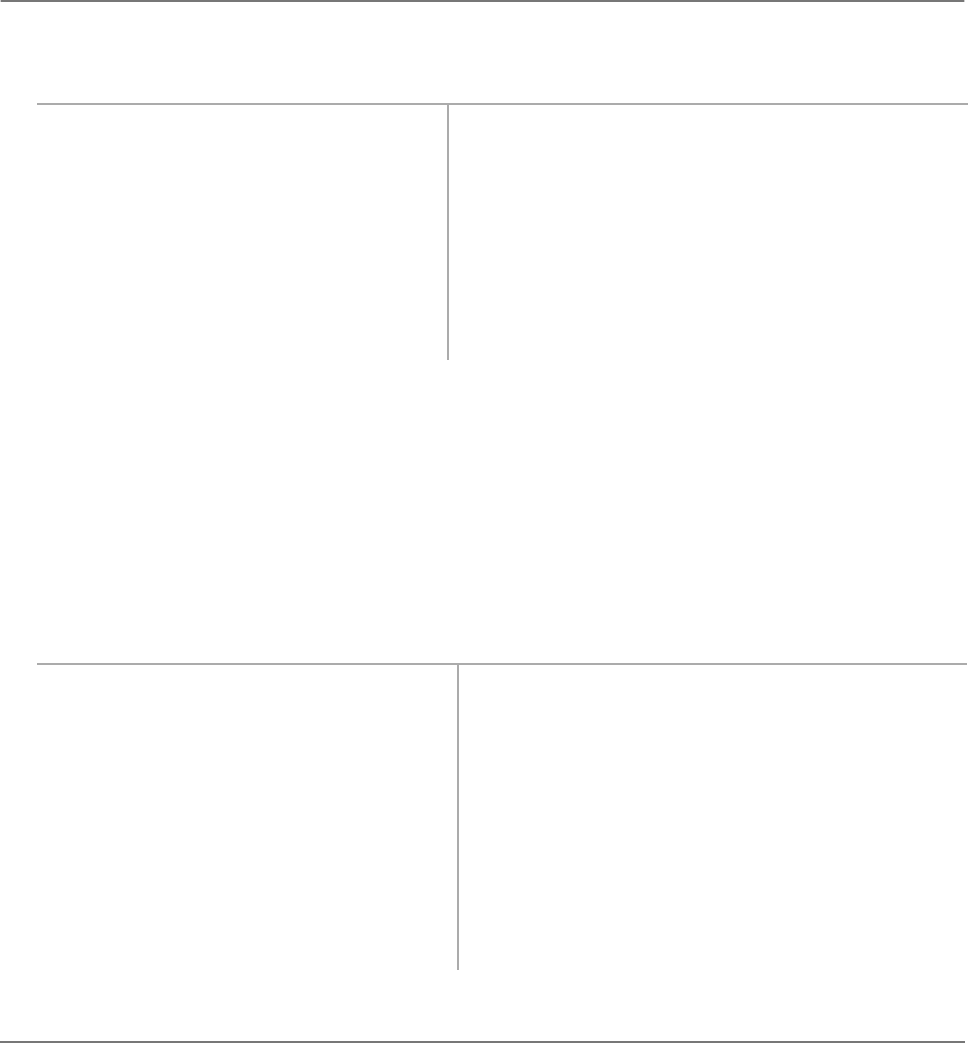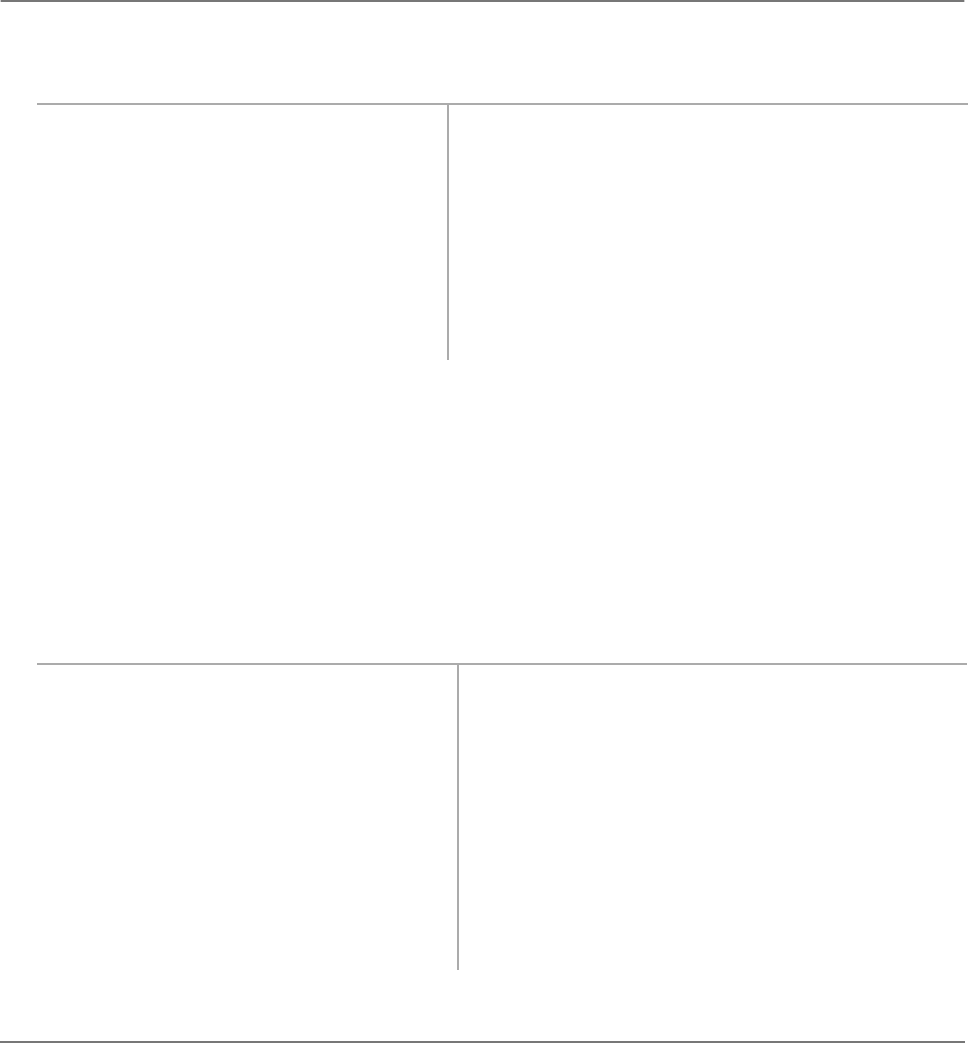
Strata CT Digital Telephone User Guide November 2001
129
Single Line Digital Telephone Features Conference Calls
➤
To pick up a call that is ringing in another group
Conference Calls
Strata CT enables you to participate in a variety of conference calls:
♦
Up to four stations (including your own) may be conferenced on internal lines.
♦
Up to three stations (including your own) may be conferenced with one Exchange line.
♦
Up to two stations (including your own) may be conferenced with two Exchange lines.
Step 1: Make a Conference Call or Tandem Two Exchange Lines
1. Lift the handset
...or lift the handset and press
Line
.
You hear dial tone.
2. Enter
#5
+ the group pickup access
code (
#320
~
#339
).
You are connected to the call after dialling the group
access code. If the called station belongs to more than
one group, any of the Group Pickup codes associated
with those groups will pick up the call.
Note These group pickup access codes can be entered
into a speed dial location for easier access.
1. While on either an external call or
internal call, press
Cnf/Trn
.
You hear internal dial tone and the call is placed on
hold. You will not hear the held party again until Step
4.
2. If you want to add an outside line, dial
the Exchange line access code.
See Table 14 on page 156 for Exchange line access
codes.
You hear dial tone when the line is accessed. (Up to
two Exchange lines can be conferenced.)
3. Dial the telephone number that you want
to add to the call
...or dial the internal station number.