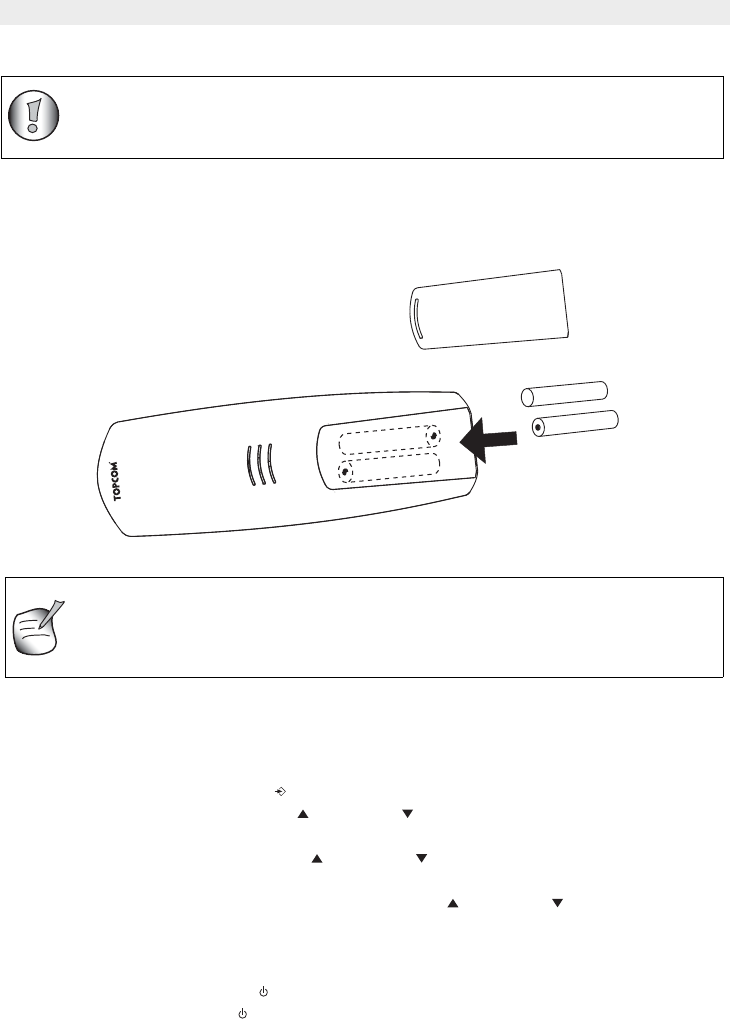
16 OGATECH OG-S60/TWIN/TRIPLE/QUATTRO
OGATECH OG-S60/TWIN/TRIPLE/QUATTRO
2.2 Rechargeable batteries
To change or insert a rechargeable battery:
1. Slide the cover towards the bottom and then lift it up.
2. Insert the batteries respecting the (+ and -) polarity.
3. Replace the battery cover.
3 Using the telephone
3.1 Setting menu language
1. Enter the menu by pressing /OK
2. Select HANDSET using the up and down keys
3. Press OK
4. Select LANGUAGE using the up and down keys
5. Press OK
6. Select the language of choice by means of the up and down keys.
7. Press OK to validate
3.2 Handset ON/OFF
• Turn ON handset: Press the key on the handset. The handset will search the base.
• Turn OFF handset: Press for 3 sec. The display will go OFF.
Before you use your OGATECH OG-S60 for the first time, you must first
make sure that the batteries are charged for 6-8 hours. The telephone will
not work optimally if not properly charged.
OG-S60
+
-
-
+
Rechargeable
batteries
Cover
Back view of hand-set
The maximum standby time of the batteries is approx. 200 h and the
maximum talk time is 10 hours! In the course of time the batteries will start
to drain faster. The batteries must be replaced. 2 rechargeable batteries,
type AAA NiMH!


















