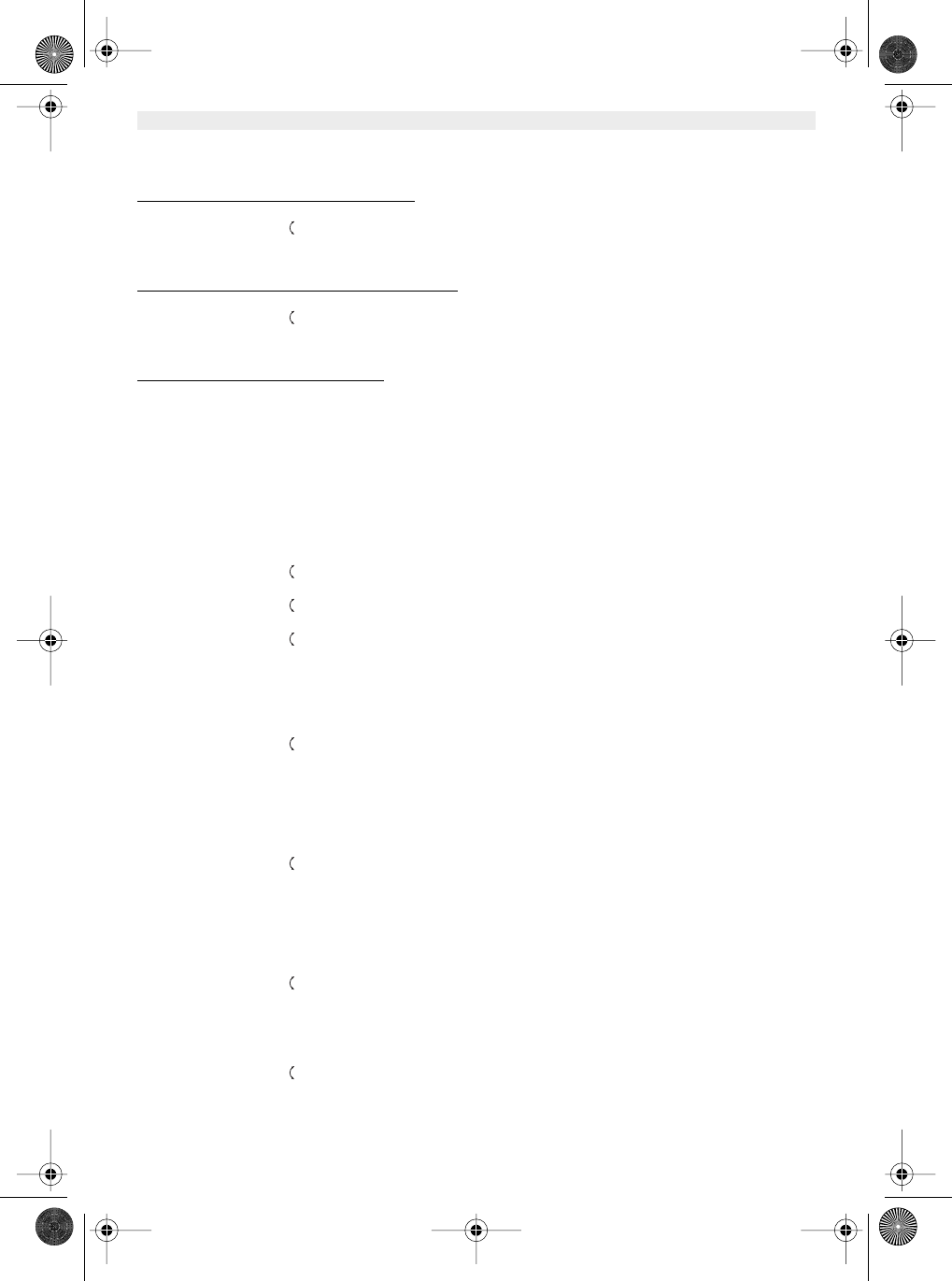
16 Topcom Fidelity SMS
Follow the same instruction as mentioned in ‘9.3.2 Sending a message’ for forwarding the same message as SMS, fax
or email.
d.
Erasing a sent message out of the Outbox
After selecting the message:
• Use the scroll switch to select ‘Clear?’.
• Press OK
•Wait until the display indicates that the message has been deleted.
e
. Saving the telephonenumber to your phonebook.
After selecting the message:
• Use the scroll switch to select ‘Save Phonebook’.
• Press OK
Wait until the display indicates that the message has been deleted.
9.3.4 Ne
w Incomming Messages (Inbox)
When you receive a new message the display shows ‘Receiving...’. The New Message indicator will blink once the
message is stored. The number of New messages is displayed MSGS.
All incomming messages are stored in the ‘Inbox’.
Stored messages can be replied, forwarded or you can select to dial the telephonenumber of the sender.
a. Selecting a received message
• Press the SMS button
• Select the mailbox using the Scroll switch.
• Press OK
• Enter the password when you have selected a personal mailbox (see 9.3.1.d)
The Public mailbox is not password protected.
• Use the scroll switch to select ‘Inbox’.
• Press OK, The newest message is displayed.
• Use the scroll switch to select the desired SMS.
• Press OK, The complete message is displayed.
• Use the scroll switch to scroll through the complete message.
• Press OK if you want to reply, to forward or to dial the telephone number of the sender.
b. Replying a received message
You have the possibility to sent the same message to other users.
After selecting the received message:
• Use the scroll switch to select ‘Reply?’.
• Follow the same instruction as mentioned in ‘9.3.2 Sending a message’ for sending a reply on the received
message.
c. Forward a received message
You have the possibility to forward the received message to other users.
After selecting the received message:
• Use the scroll switch to select ‘Forward’.
• Follow the same instruction as mentioned in ‘9.3.2 Sending a message’ for forwarding the same message as
SMS, fax or email.
d. Making a phone call to the sender of the received message
You have the possibility to call the sender.
After selecting the received message:
• Use the scroll switch to select ‘Return Call’.
• Press OK
• The telephone number will be dialed automatically in handsfree.
e. Erasing sended message out of the Outbox
After selecting the received message:
• Use the scroll switch to select ‘Clear?’.
• Press OK
•Wait until the display indicates that the message has been deleted. The next message is displayed.
HL_FidelitySMS.book Page 16 Monday, August 4, 2003 3:38 PM


















