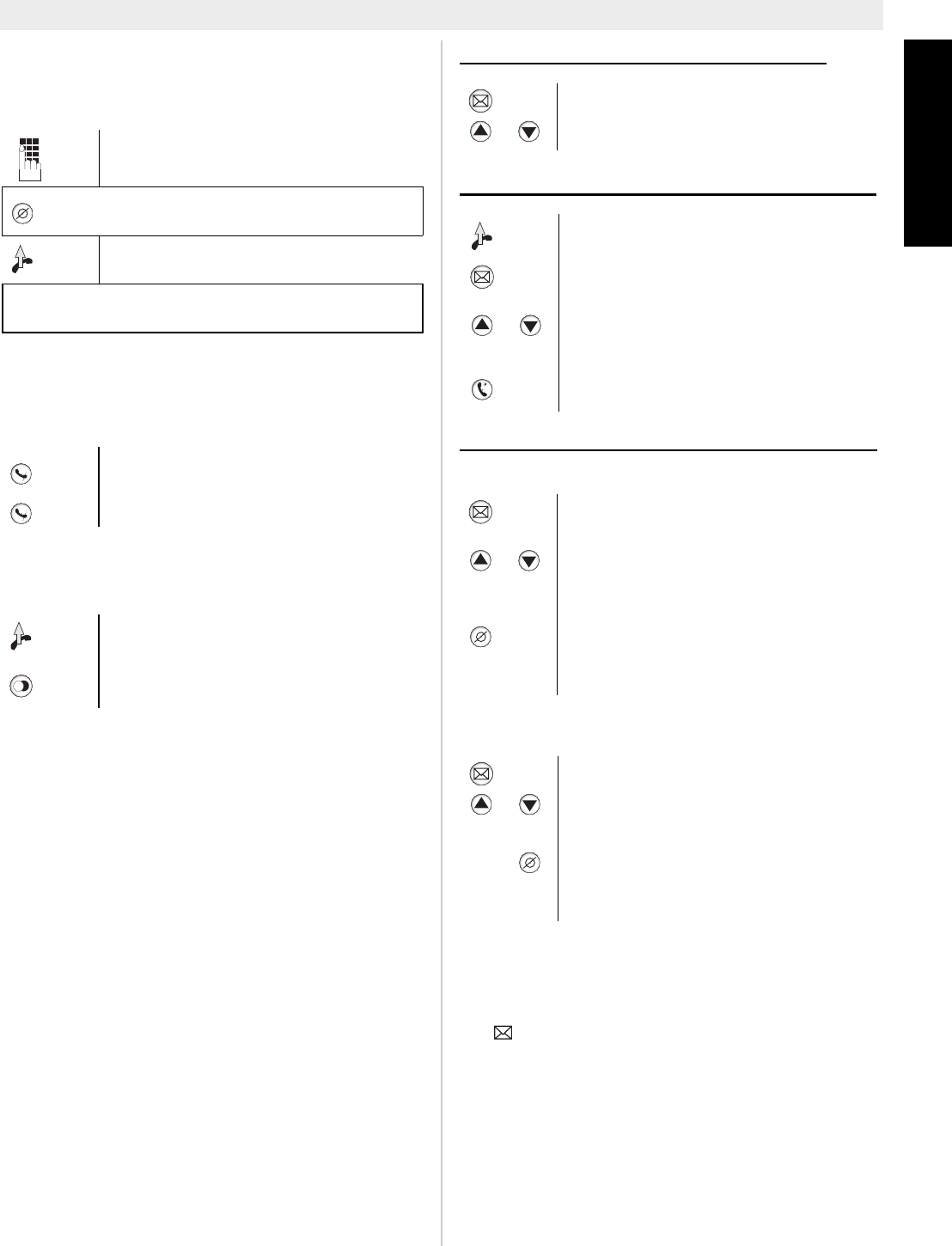
Topcom Fidelity 1010 5
Topcom Fidelity 1010
ENGLISH
8 Getting started
8.1 Making a phone call
8.2 Deactivating the microphone
(mute)
During conversation
8.3 Last number redial
To redial the last dialled number.
9 Caller ID
9.1 General information
When you have a subscription to the Caller ID
service, the caller’s phone number will appear on
the display.
9.2 Call list
The Fidelity 1010 can store up to 90 numbers.
The display shows the total number and new re-
ceived calls in stand-by ‘CLIP= 00-00’
9.2.1 Scrolling through the Call List
9.2.2 Calling a number from the Call List
9.2.3 Erasing numbers from the Call List
a)Erasing one number
b) Erasing the entire Call List
9.3 Voice mail
When you have received a voice mail message in
your Personal Voice Mail Box, the Voice Mail sym-
bol appears on the display. As soon as you
have listened to the messages in the mail box, the
symbol disappears.
* Check with your network operator if this is
available on your line.
Enter the telephone number
Press the delete button briefly to
delete a wrongly entered number.
Pick up the handset. The number will
be dialled automatically.
The call duration timer is shown on the 2e line of
the display [mm-ss].
You can now talk freely without the
caller hearing you.
You can resume your conversation.
Pick up the handset.
The last dialled number will be
dialled automatically
Press the New Message button
To scroll through the call list
Pick up the handset.
Press the New Message button
Scroll through the call list until you
have found the desired telephone
number.
The phone number will be dialled
automatically.
Press the New Message button
Scroll through the call list until you
have found the desired telephone
number.
Press the delete button briefly to
delete the selected number. ‘Del
Call’ is displayed
OK To confirm.
Press the New Message button
To enter the call list.
3SEC
Press and hold the delete button for
3 seconds to delete the entire call
list. ‘Del All’ is displayed
OK To confirm.


















