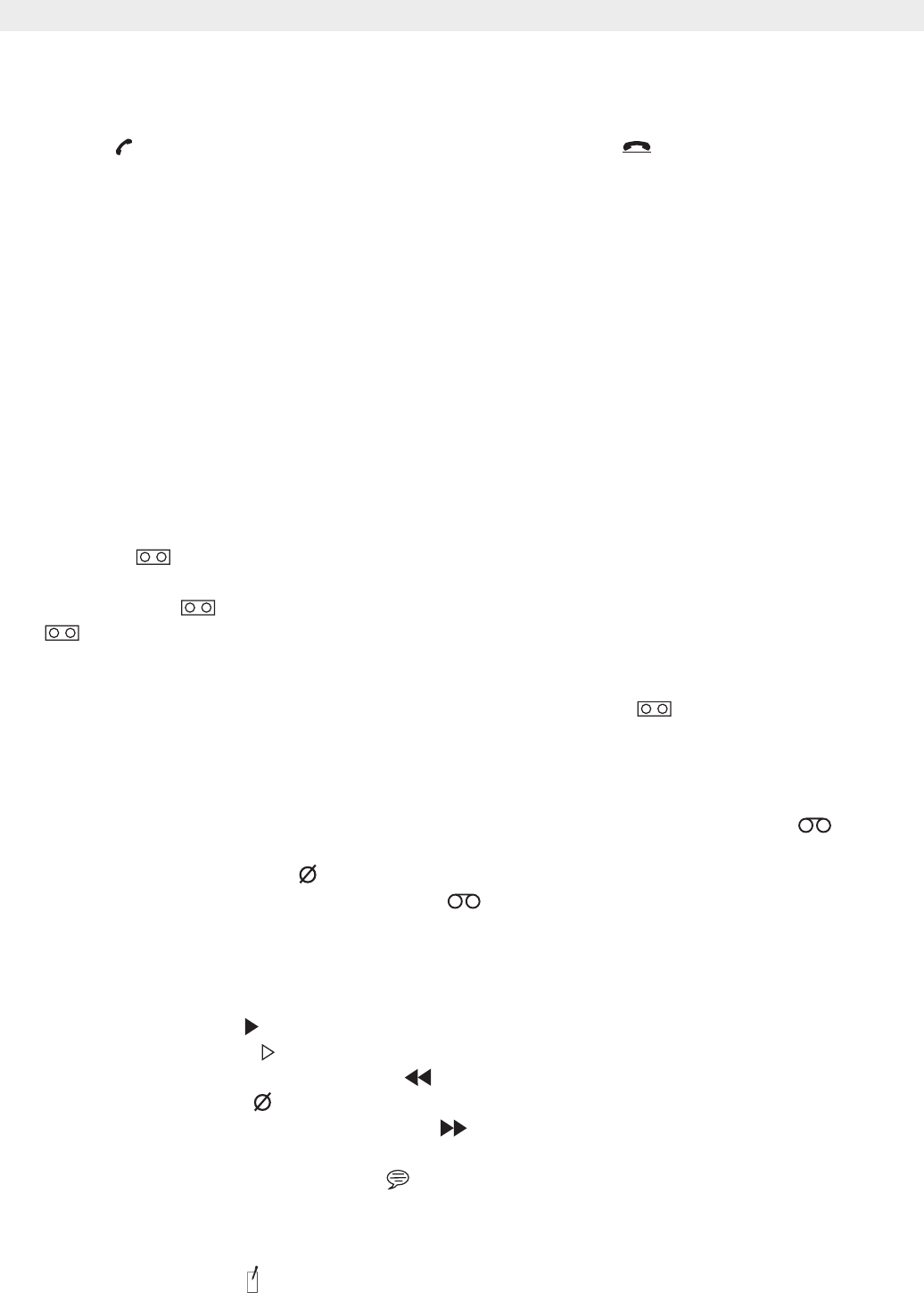
8 Topcom Diablo 150/Twin/Triple/Quattro
Topcom Diablo 150/Twin/Triple/Quattro
8.2 Internal call (intercom)
In standby press and hold the INT key until INT appears . Enter the number (1-5) of the other handset.
Î The other handset will start to ring. Î If the other handset answers the call by pressing the Off-
hook button you can talk internally.
Î Press the On-hook button to end the call.
9 Answering machine
The Diablo has a built-in digital answering machine with a recording capacity of 11 min. The answering
machine can be operated from the handset and remotely. It features the possibility of recording two
outgoing messages (OGM 1 and OGM 2) (maximum of 3 min).
There are 2 possibilities:
• With OGM 1, the caller has the possibility to leave a message
• With OGM 2, only the outgoing message is given without the caller having the opportunity to leave
a message
An internal voice will state various information, such as day and time of the call, as well as settings such
as Security code, ringer tones,... The language of the internal voice is depending from the country sold
(English or German).
The max. recording tim
e for each incoming message = 2 min.
9.1 Display
The TAM icon will appear when the answering machine is turned ON. It’s starts flashing if new
messages have been received (regardless of the answering ON/OFF mode). If the answering machine
is switched Off, the icon will not appear.
The icon w ill flash fast if the internal memory is full and no new messages can be recorded.
When entering
the answering machine mode (see below) the display will show the following if:
•If no new messages are received: ‘- - - - - - - - - - - -’ and a flashing -icon.
•If new messages are received the unit will start playing the messages and show ‘ -NN- -MM- ‘. NN
= total of messages and MM= number is message currenctly pla
yed.
9.2 Entering the Answering controle mode
To start operating the answering machine you have to press the answering machine key . If you
have new messages the messages will be played to the handset. If all new messages are played the
new messages can be deleted if is pressed within 8 seconds of the end of the last message.
To leave the answering controle mode, press the -key ag ain. In no instruction is received f
or 8
seconds, the unit shall return to idle.
Following functions are available under ea ch num erica l key:
‘1’ To hear main menu
‘2’ Play all messages
‘3’ Play new messages
‘4’ Skip back during message playback
‘5’ Deleting messages
‘6’ Skip for
ward during messgage playback
‘7’ Set a nswer On or Off
‘8’Hear the outgoing message menu
‘9’ To set the security code
‘0’ To set the day
‘*’ Set the answering delay
‘#’ To record a memo













