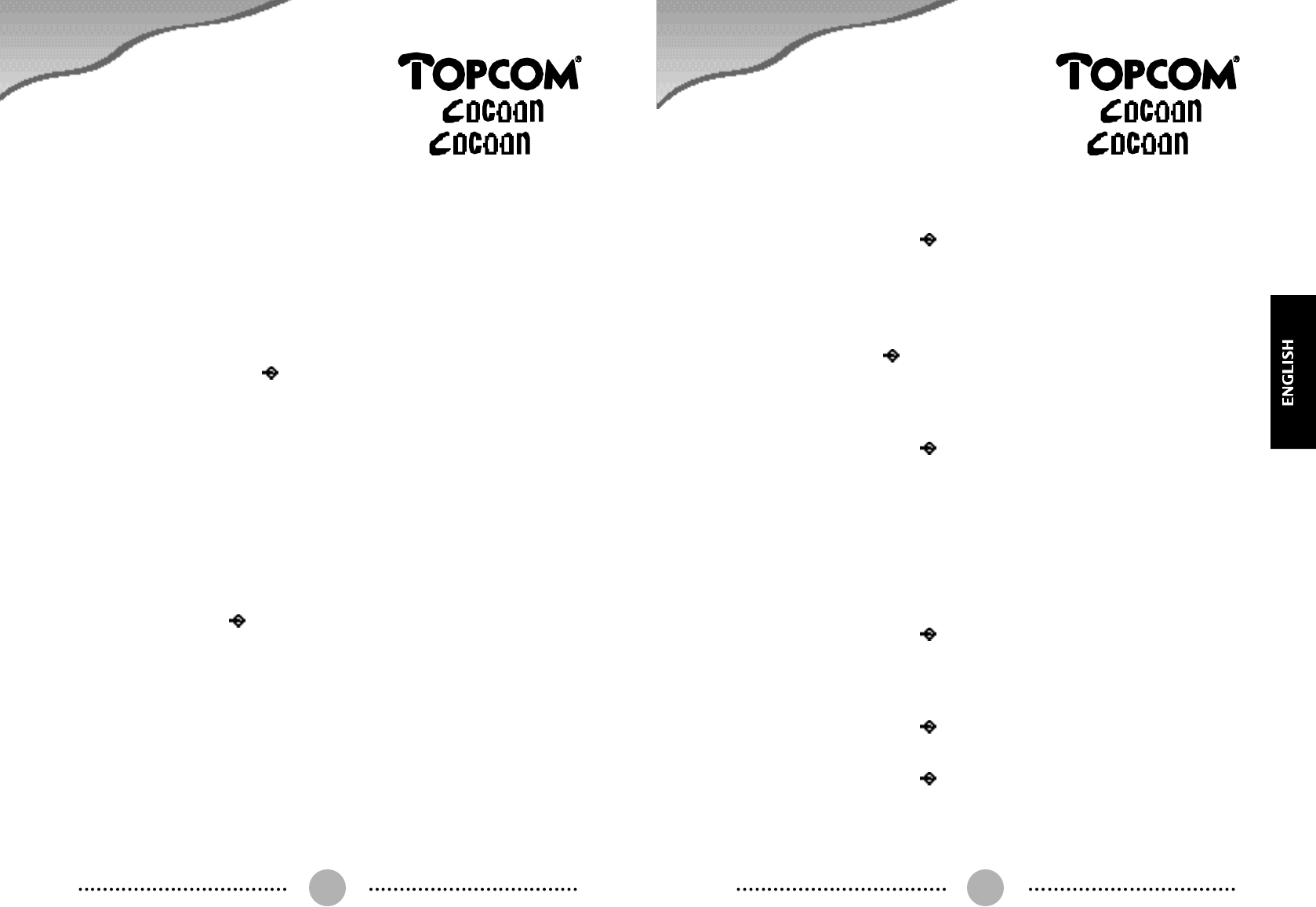
8.15. PABX PAUSE FUNCTION
You can program 3 groups of PABX code numbers (each of maximum 2 digits). If
the first 1 or 2 digits (according to the programmed PABX code) of the dialed
digits match one of the PABX code programmed, a pause time will be
automatically inserted to the dialing buffer. This pause time can also be
programmed in program mode.
8.15.1. SET PABX ACCESS NUMBER
• Press the set button again
.
• Press <3> .
• The LCD display will show “PAB[1][2][3]” to inform the user to select 1,2 or 3
PABX group (LCD version only).
• Press <1>, <2> or <3> to select the PABX programming group.
• The LCD display will show the present setting of the selected group (LCD
version only).
• For example, if the PABX group 2 is disable, it shows “PAB2=OFF” (LCD
version only).
• Or for example, if the PABX group 2 setting is a short pause (1P) with
digits 62 as PABX code, it shows “PAB2=1P62” (LCD version only).
• Press <1> or <2> to select the length of the pause time
<1> - 3 seconds pause (1P at LCD)
<2> - 7 seconds pause (2P at LCD)
• Press PABX access number, <1>...<9>,<0>. (maximum 2 digits)
• Press the set button to confirm the entry.
• This is the “Automatic dialing pause” time needed when dialling an outside
number between the access code and the first digit.
• Maximum 3 settings are allowed for the PABX access code and access time.
• Maximum 2 digits for each setting
• The settings will be erased after going through the procedure “Clear all
memory”.
8.15.2. ERASING A PABX GROUP
• Press the set button again
.
• Press <3>.
• The LCD display will show “PAB[1][2][3]” to inform the user to select
PABX group 1,2 or 3 (LCD version only).
• Press <1>, <2> or <3> to select the PABX programming group.
• The LCD display will show the present setting of the selected group (LCD
version only).
• Press the set button to confirm the erase.
8.16.<R> FUNCTION PROGRAMMIMG
• Press the set button again
.
• Press <2>.
• The LCD display will show “[r]= ” the present signalling <R> key setting (LCD
version only).
• Press function code, <2>, <3>, <4>, <5> for different flash time.
<1> = not available
<2> = Flash : 100ms (r = flash 1)
<3> = Flash : 115ms (r = flash 2)
<4> = Flash : 270ms (r = flash 3)
<5> = Flash : 600ms (r = flash 4)
• The LCD display will show the selected setting (LCD version only).
• Press the set button again to confirm your entry.
8.17. CLEAR ALL MEMOR Y
• Press the set button again
.
• Press <1>.
• The LCD display will show “Clear All” (LCD version only).
• Press the set button again to confirm to clear all memory.
• The following settings are changed:
1. Redial memory is erased
2. All phone number memories are erased
12 13
50 50


















