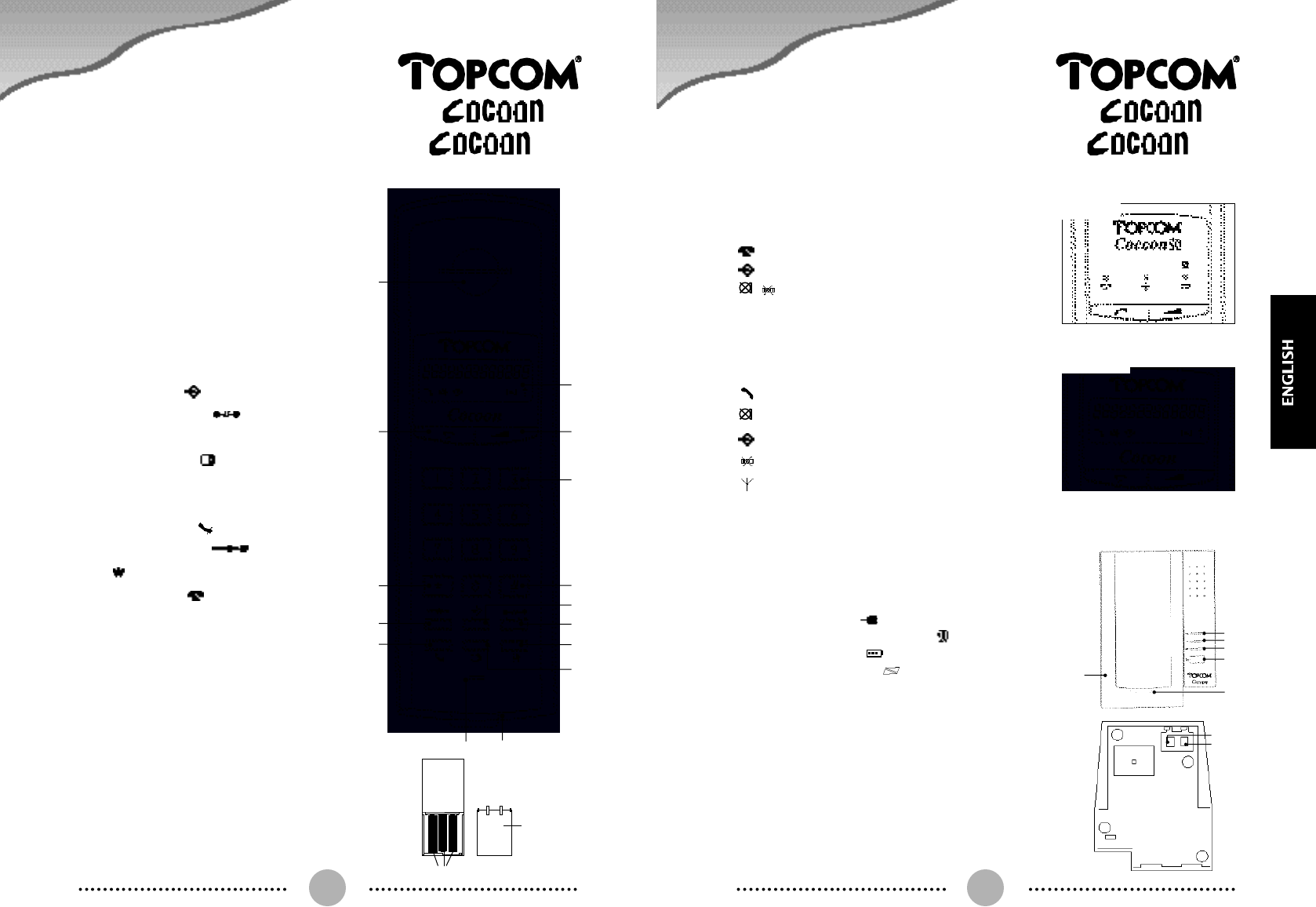
50
3. HANDSET
3.1. FRONT VIEW
1. LED’s (Cocoon50)/Display (Cocoon)
2. Speaker volume switch
3. Numerical buttons
4. # Button
5. Set button
6. Hang-up button
7. Transfer button (flash) R
8. Redial button
9. Battery charger contacts
10. Microphone
11. Mute button
12. Memory button
13. Button/ P->T switch
14. Line button
15. Speaker
3.2. REAR VIEW
1. Battery cover
2. Batteries
2 3
50
1 5
1 4
1 3
1
2
3
4
6
5
7
8
1 0 9
1 2
1 1
1
2
3
4
5
6
2
1
3.3. LED’S (LED VERSION COCOON 50)
Standby indicator
Set indicator
Mute indicator/Low battery indicator
3.4. DISPLAY (LCD VERSION COCOON)
Standby indicator
Mute indicator
Set indicator
Low battery indicator
Radio link indicator
4. BASE ST ATION
4.1. TOP VIEW
1. Power indicator
2. Radio connection indicator
3. Battery indicator
4. Paging/Find button
5. Battery charger contacts
6. Ringer volume switch
4.2. BOTTOM VIEW
1. Connection telephone line
2. Connection adaptor
1
2


















