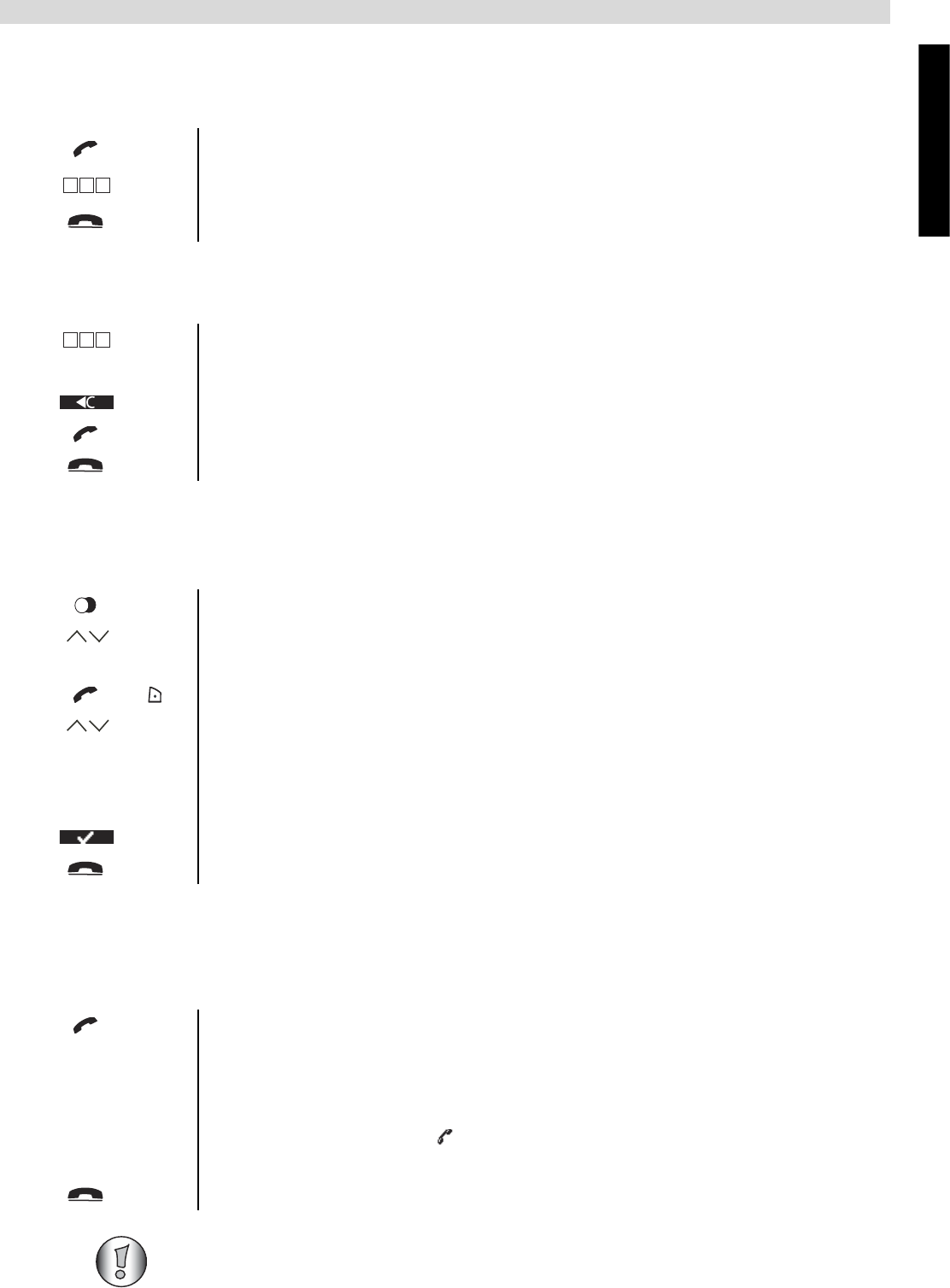
English
6
Using the telephone
3.3 Making a normal telephone call
Direct dialling
Pre-dialling
With the pre-dialling feature, you can enter and modify a number before making the call.
Redial a number from the list
You can redial up to 10 of the last numbers called. If you have stored a name in the phonebook to
go with the number, the name will be displayed instead.
3.4 Receiving a telephone call
When you receive an external call, the screen displays “External Call”.
To take the call:
1 Press the off-hook key to start the call.
2 Dial the telephone number.
3 Press the on-hook key to hang up or put the handset back on the base.
1 Dial a number of up to 24 digits.
Press and hold the 0 key to insert a pause. The screen displays a “P”.
2 Press the soft menu key to correct.
3 Press the off-hook key to start the call.
4 Press the on-hook key to hang up or put the handset back on the base.
1 Press the redial key.
2 Select a number. If the number is in the phonebook, the name will be
shown.
3 Press the off-hook key to start the call or select “Option”.
4 If you selected “Option”, scroll and select:
“Delete Call”: to remove the number from the call list;
“Save Number”: to store the number into the phonebook;
“Delete All”: to erase the call list.
5 Confirm selection.
6 Press the on-hook key to return to standby.
1 Press the off-hook key.
OR
Lift the handset off its base if you have activated “Auto Talk”
(See ”6.5 Autotalk”)
The call in progress icon appears on the screen. The call duration is
displayed after 15 seconds.
2 Press the on-hook key to hang up or put the handset back on the base.
You can turn the ring volume off during incoming call by selecting “Quiet”.
456
g h i j k l m n o
456
g h i j k l m n o


















